|
[June 2021] I've been on a bit
of a roll lately with repairing
various computer parts. I
recently recapped a motherboard
[see
here] and before that
replaced a BIOS chip on a laptop
motherboard [see
here].
[PSU
#1]
 When
I plugged in one of my spare
computers and it went "pop", I
immediately knew the Power
Supply Unit had failed. It had
been problematic some months ago
when it could no longer cope
with a graphics card, even
though it was rated at 600W (it
was some years old though). When
I plugged in one of my spare
computers and it went "pop", I
immediately knew the Power
Supply Unit had failed. It had
been problematic some months ago
when it could no longer cope
with a graphics card, even
though it was rated at 600W (it
was some years old though).
I'd
inspected the components and
noticed some capacitors were
failing.

At
that time I didn't even
entertain the idea of meddling
with a power supply so I just
swapped that unit into a less
demanding computer where it
worked ok. That was until it
went pop!
| Power supplies deal with high voltages and
should not be meddled with, even when unplugged the
components can still hold a dangerous charge. I recently got
a lesson in this when I got a shock off an iMac's screen
inverted board [see here]. |
 I
wasn't going to let that deter
me, I didn't want to relegate
yet another power supply to my
ever-growing scrap pile for the
sake of soldering in a few new
components; I would just tread
carefully... I also had another
power supply (a 500W model) that
had failed that I had designated
to the scrap pile, but I now
retrieved it to give it similar
treatment. I
wasn't going to let that deter
me, I didn't want to relegate
yet another power supply to my
ever-growing scrap pile for the
sake of soldering in a few new
components; I would just tread
carefully... I also had another
power supply (a 500W model) that
had failed that I had designated
to the scrap pile, but I now
retrieved it to give it similar
treatment.
I
reopened the 600W PSU (after
leaving it for a day to
discharge - although this is no
guarantee that the capacitors
don't still hold a charge). In
addition to the obvious
capacitor issue there was fresh
new damage from the component
that had seemingly gone pop.
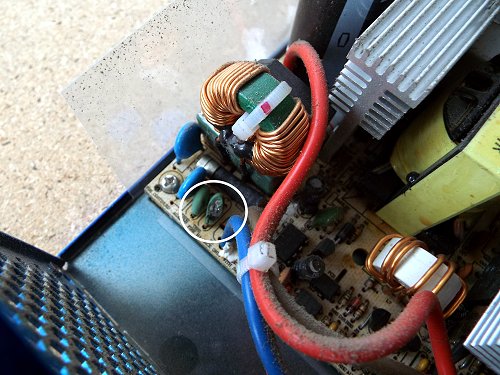
I
wasn't sure what type of
component this was, let alone
its value. It looked like the
damage to it could have
obliterated any details on it,
but fortunately it was one of a
pair so I proceeded to remove
both of them.
It
turned out I could read the
details on both of them: "SCK
053". While that was too vague
for me I was able to find a data
sheet online that revealed that
SCK was a product code for an "NTC-Surge
Current Killer" or Thermistor,
and 053 indicated 5 ohms / 3A. I
found I could order exact
replacements, or spend a little
less and perhaps get them a
little sooner (still coming from
China however) if I bought a set
of different ones but with the
same rating (I opted for the
latter).

I
tested the "thermistor" that
appeared undamaged but the
reading appeared haphazard with
the resistance either being
different each time and not
matching 5 ohms, or not
registering at all. Perhaps that
was the nature of these
components, or both were
damaged.
|
Thermistors change resistance
with temperature changes; they
are temperature-dependent
resistors. They're perfectly
suited to scenarios where one
specific temperature needs to be
maintained, they're sensitive to
small changes in temperature...
|
That
would perhaps explain the
variable reading, but the
conclusion was that I couldn't
really test the "probably ok"
one without a known good one to
compare with, but I'll likely
replace them both anyway.
I
also removed the obviously
failing capacitors from each of
the power supplies making a note
of their values, and
orientations; unlike the
motherboard I recapped, the
power supply boards didn't have
the capacitor orientation
indicated on them, and this is
important. I'm not sure if the
thermistors have an orientation
but I have noted that also just
in case.
I
now await the replacement
parts... I'll also need to hunt
down the fan I pinched from that
500W power supply...
[Laptop
Chargers] In addition to the
desktop power supplies, I
recently repaired a laptop
charger; the lead had been
damaged (by a vacuum cleaner
going over it). The damage was
near to the adapter so I figured
I could reattach it without
losing too much lengths. But how
to get into it?
I
tried various pry tools but it
appears the only way into these
is to break them so I hammered
screwdriver carefully around the
seam until the casing cracked
open. I was able to reattach the
lead. I had to slit the cable
protector open to get the lead
out. The end result certainly
isn't pretty and the best I
could do was strap the case back
together with insulation tape
and glue the cable protector
closed.

I
have another laptop charger that
needs similar attention; the
lead isn't entirely broken, and
it still works, but it looks like
a good few strands of wire are
broken within and I'm not convinced
this is entirely safe to use
unattended like this.

Should I attempt a similar
repair?
[PSU
#2] The second PSU I
attempted to repair had been
delegated to my scrap pile some
months previously, but I now
wanted to give it a second look.
Sure enough there were some
suspect capacitors, but no other
blown parts that I could see. I
remembered how this power supply
had stopped working; I'd plugged
something into it I shouldn't
have; I can't remember how
it failed (I don't recall it
going pop, at the most it just
fizzled out when I plugged it
in). Now it did nothing.
Since I had nothing else to work
with I decided to replace the
suspect capacitors. Sadly this
hasn't got the PSU working, it
still does nothing. I've watched
some Youtube videos about
repairing these and therefore
intend to test some more
components...
[PSU
#3] I got overly confident,
even before I repaired PSU #1,
and I bought a faulty PSU cheap
on ebay thinking I could fit it.
This one appears new and there
is not sign of failed
components, just like my PSU #2
it just doesn't switch on...
does it have the same fault?
[Shuttle
PSU] I bought an old
'Shuttle PC' off ebay to tinker
with. Upon visually inspecting
the PSU I noticed the familiar
sign of a bulging capacitor.
It's of a difference value to
the others I have replaced so
far so I have ordered what I
require. In the meantime I have
serviced the fan.
[July Update]
I
got busy today testing
components in my pile of faulty
power supplies [referring
to this video]. In my
gold-coloured 500W PSU I
discovered what turned out to be
a faulty Schottky diode
(1N5844). I couldn't find an
exact replacement but in
referring to a data sheet I
learned it was rated at 40V and
5A. This enabled me to find an
alternative in the form of
SR5100. These are rated at 5A
and "up to 100V". I've ordered a
job-lot since they will be
coming from China.
In
another PSU I discovered a
faulty bridge rectifier, I first
noticed the solder on the rear
of the PCB to be discoloured and
possibly fractured. I had to
remove all three which were
attached to the same heatsink
and then I could test them
individually. It was a
MBR30100CK (30A 100V) that was
faulty, but I could only find
ones referred to as MBR30100CT
and I was unable to find out
what the CT/CK refers to. So I
have ordered some of those, also
coming from China.
 [PSU
#4 - 28/02/22] I'd bought
this Enermax EMD625AWT Pro82 II
625w Power Supply off Ebay as
working, and I'm pretty sure I
tested it when it arrived, but
it stopped working. Some
investigating revealed that the
internal 12A glass fuse had
blown. From what I understand
this will usually only fail if
there is another fault but I
tested it with another and it
worked with my PSU tester.
However, that fuse I installed
for testing was too low a rating
and I'd installed it in a
plastic fuse holder that
wouldn't fit when I came to
reassemble, so I had to
specifically purchase the
correct fuses. Then when I came
to do the final test with my PSU
tester, I noticed that that was
reporting that the 5V rail was
low at only 4.5V (below the ATX
standards). I have not yet tried
the PSU in a computer; perhaps
this is why the fuse blew. It
will be beyond my ability and
patience to determine what
component is out of spec. [PSU
#4 - 28/02/22] I'd bought
this Enermax EMD625AWT Pro82 II
625w Power Supply off Ebay as
working, and I'm pretty sure I
tested it when it arrived, but
it stopped working. Some
investigating revealed that the
internal 12A glass fuse had
blown. From what I understand
this will usually only fail if
there is another fault but I
tested it with another and it
worked with my PSU tester.
However, that fuse I installed
for testing was too low a rating
and I'd installed it in a
plastic fuse holder that
wouldn't fit when I came to
reassemble, so I had to
specifically purchase the
correct fuses. Then when I came
to do the final test with my PSU
tester, I noticed that that was
reporting that the 5V rail was
low at only 4.5V (below the ATX
standards). I have not yet tried
the PSU in a computer; perhaps
this is why the fuse blew. It
will be beyond my ability and
patience to determine what
component is out of spec.
Helpful Videos:
https://www.youtube.com/watch?v=HcYFbCqM61g
https://www.youtube.com/watch?v=nlVGddo8DTA
https://www.youtube.com/watch?v=g8nWjpil9Hw
[Back
to Top]
|