|
[May 2021] I had one of these
systems (System #1) to repair for a
client...

The problem with it was the
screen remained blank. The chime
chimed and I could here the hard
drive functioning.
I
suspected a screen fault but I
had no way to test this further,
so I proceeded by ordering a
donor system, and a Thunderbolt
to HDMI adapter.
The
adapter came first and as soon
as I switched the system on with
another display attached, it
worked, properly, on its main
screen. I couldn't determine why
the screen hadn't worked but as I'd
already vacuumed out of the RAM
compartment as it was quite
dusty I elected to clean out
more of the interior. This
involved removing the glass and
then the screen, being careful
to keep both as clean as
possible. (Removing the glass is
fairly easy on these systems;
I've done so on an older model
which involved the use of a
suction cup and the locating
pins were longer and prone to
breaking).
The
interior was indeed dusty,
particularly around the screen
cable connector:
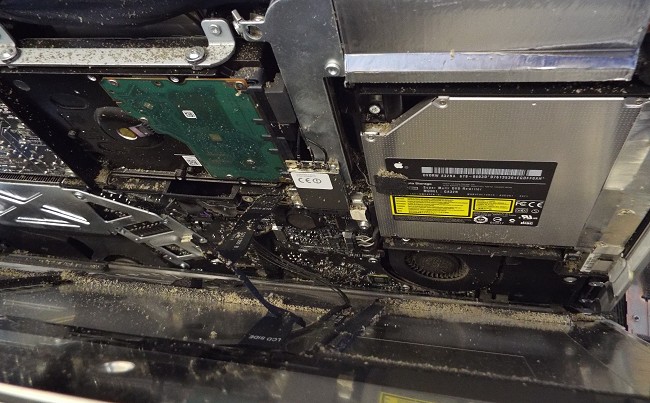
After vacuuming and carefully
brushing with a soft brush,
including down into the numerous
fans I could reach, I visually
inspected the components,
including the power supply. All
seemed well. I didn't want to
dismantle the system any
further, so I carefully
reinstalled the screen, doing my
best with a lens cloth to remove
any specks of dust that had
found their way onto the screen
or rear of the glass.
The
system remained fully functional
through all of my testing and so
I returned it to its owner...
[more on this below]
I
was now left with the donor
system I had purchased...
(System
#2) This
was in full working order aside
from the screen suffering from
"screen burn". This seems fairly
common for iMacs, a lot of the
ones I looked at had this issue
whereby the screen is somewhat
yellowed. It's not really
noticeable in most cases, only
when the system is starting up
and the background is white.
I've noticed a particularly bad
case on a newer system where the
whole row of dock icons were
burned into the display as
blurry silhouettes. Bar
replacing the screen I don't see
a way to rectify this.
Moving on... what to do with the
system I now have? I could just
sell it on as it is. However, it
was supplied to me with a hard
drive installed and I was
interested to replace this with
an SSD. I also lacked an Apple
keyboard and mouse; for this I
opted for a compatible
replacement that is in the style
of the official one.
I'm
actually not that experienced
with working on Apple systems,
which is partly why I decided to
give myself this project.
I
found instructions online [link]
for the procedure to either
clone the hard drive with an SSD,
or do a fresh install to the SSD
from the system image that is
stored within the system (lucky
because I have no copy of the
OS).
The
procedures seemed more
straightforward than it is with
Windows where I would always opt
for a fresh install. However,
the instructions I tried to
follow failed to
mention that the SSD would need
to be at least the same capacity
as the hard drive*; I had
considered this would be the
case but I hoped it wouldn't be.
Sadly I was proven correct and
disappointed that the clone
option wouldn't work; the hard
drive was 500GB and the SSD was
only 240GB.
Moving on with the option to do
a fresh install to the SSD from
the system image this procedure
seemed to go okay until I
proceeded to boot from the SSD
connected via an SATA to USB
adapter; the startup progress
went slow and seemingly got
stuck near the end. I left it
for a while but gave up. I
repeated the process and even
tried one that connected to the
internet to get things started.
Again the progress bar got stuck
right at the end and I left it
there for well over an hour
before giving up.
One other thing I
had noticed was that the system
image was not 'Journaled' and
therefore the SSD wasn't either,
but the original hard drive was.
Perhaps I could switch to this
later.
In the end I found out I could
reduce the main partition size down on the main drive to a
fraction less than the 240GB limit of my SSD but creating a second
partition. Then I was able to successfully clone the hard drive
original partition to the SSD and boot from it.
The startup time doesn't seem all
that quicker from the SSD, and while I didn't really try opening
applications from the hard drive install, nor do I know how
responsive these iMacs can be, it seems pretty snappy when opening
applications (it already has Word and Photoshop installed).
Since an SSD is smaller than a hard
drive I need a way to mount it in the space available so I have
ordered a roll of double-sided thick adhesive tape. Some kind of
mounting bracket would be preferable but these are more expensive
and I can't be certain what I order will work as I need to (screw
holes being the right threads).
I'm not sure what else to do with
the system; it was Word and Photoshop preinstalled...
- - - - - - - - - -
(System #1 continued...) I
returned this system to its owner after I had tested it and it had
worked for me without issue. However... later that day the owner
got in touch with me to say he had left it to go to sleep and it
wouldn't wake up; the screen remained blank again. #sigh
I collected it and ordered another
(System #3). The idea was to do what I had originally intended
with System #2 but that had turned out to be incompatible; it was
a 2010 i3 model and the faulty system was a 2011 i5 model. There
were major differences (as I discovered); the screen connections
were different and the screen inverter boards were different
(amongst other things). However, as I liaised with the person that
sold me System #2, they made me realise it was likely not a faulty
screen since by plugging in another screen with the Thunderbolt to
HDMI adapter I had received, that should just work, even if the
main screen didn't.
System #3 arrived and it was
in perfect condition so I elected to simply swap the hard drive
from System #1 into it and provide that to my client so he was
dealt with. This meant I didn't have chance to swap parts around
to confirm where the fault was, but I was by now fairly confident
with what that was...
I learned that the graphics cards
in these Macs are prone to failing. Thankfully one came
available... for half the usual asking price. The seller stated it
was working but I was sceptical, but I took my chance. The only
downside I could see was that it was from a 2010 i3 model, not the
2011 i5 I needed it for (System #1), but I figured if it wasn't
compatible with System #1 I could test it in the 2010 i3 (System
#2) and confirm it was working and resell it for a profit or raise
the issue with the seller who might refund me, whereby I could
sell it for a profit (faulty ones still command a price).
Anyway, the graphics card arrived
within a few days and I began the somewhat daunting task of
dismantling the faulty system I wanted it for.
Basic steps:
- remove screen glass
- remove actual screen (carefully disconnecting numerous cables)
- remove hard drive
- remove RAM
- remove DVD drive, lower-right fan assembly, and IR module from below
screen middle
- remove logic board (again disconnecting numerous cables)
- unscrew graphics card heatsink assembly from rear of logic board and
remove
- remove heatsink from graphics card
I actually discovered the assumed
problematic graphics card had some, what appeared to be
oxidisation on the contacts, so I cleaned these up, put on fresh
new thermal paste and pads (there are 4 vram chips in addition to
the GPU under the heatsink, the former typically have on them a
thick layer of thermal grease, but I elected to replace this with
pads) and reassembled the system just enough to test it...
The screen still remained blank.
Cleaning the contacts made no difference so I proceeded to replace
the graphics card, dismantling the system again!
The replacement graphics card had
come with its heatsink and bracketry attached and it turned out
that only some of this bracketry wasn't compatible, but it was
simple enough for me to swap around what I needed.

Again with everything reassembled
just enough to test it I pressed the power button and hoped for
the best...
It worked. Great! Plus, the 2011 i5
system, once it loaded into the OS, didn't care that there was now
a different graphics card and one from a 2010 i3; it showed up
correctly in "About This Mac".
Hopefully the fact that the
graphics card was sold to me at a relatively low price doesn't
mean it has issues. I will test it further, but so far it's
looking good.
Next up for this system (#1)... I
intend to replace the hard drive with an SSD like I did with (#2)
and will resell them both as refurbished/upgraded... how soon, I
don't know. I'm still waiting for an Apple-compatible/clone
Keyboard and Mouse to use with them.
| Bonus (for
reading this far):
In addition to all of the above, I tried a replacement
screen inverter board before I had concluded it wasn't a
screen issue... in the process of meddling with the one in
the system (which had been unplugged for around 30 minutes)
I managed to get an electric shock off it!
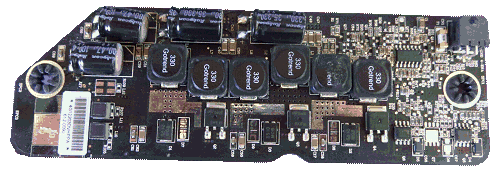
It gave me quite the jolt!
Right from the middle finger on one hand to my thumb on the
other. Don't mess with these things folks, there are high
voltages inside! |
[Back
to Top]
|