|
[June 2021] Keen for more
computers to tinker with I
spotted an old Shuttle PC on
ebay and made an offer on it and
ultimately got it for what I
consider was a good deal.

I've
worked on one of these machines
a number of years ago. I vaguely
remember it having bulging
capacitors on the motherboard
and was expecting a similar sign
here. My intention was just to
use the case and perhaps sell of
the innards. Indeed, the seller
listed it as "Complete working
computer tower but the internal
parts will be outdated and could
do with modernising."
Actually, I needed to replace
the CMOS battery.
However, other than the system
being dusty inside and some fans
being loud, and hard drive being
noisy, all was well. I therefore
decided to service the computer,
replace the hard drive, increase
the RAM and install a light
version of Linux on it (Lubuntu
perhaps).
The
80mm CPU fan and the little 40mm
fan in the power supply seemed
to respond well to a couple of
drops of light oil [one
of the PSU's capacitors also
showed signs of failing so I
intend to replace that], however,
the 40mm fan on the motherboard
remained noisy so I ordered a
replacement.
I
decided to renew the thermal
paste on the processor and here
I was in for a nice little
surprise. I already had an idea
of the computer's specification
(an AMD Sempron CPU and 1GB RAM
etc.) however, when I looked up
the processor (a 3000+) and the
socket type (462) I found they
were commanding quite a high
price... almost double what I'd
paid for the whole system!
 I
therefore intend to replace the
CPU with a 2800+ as these are
available for a fraction of the
cost and will not impact the
performance all that much. I'll
then hopefully sell the
original. I
therefore intend to replace the
CPU with a 2800+ as these are
available for a fraction of the
cost and will not impact the
performance all that much. I'll
then hopefully sell the
original.
AMD
Althlon 3200+ CPUs (and later
Semprons) were the top of the
Socket A/462 range as I recall.
They supported a FSB (Front Side
Bus) speed (and RAM) of 400MHz,
whereas others like mine would
be 333MHz or less. These are now
rarer than hen's teeth.
Anyway, I have now upgraded the RAM to
2GB and installed an AGP
graphics card to provide a DVI
socket.
[July Update]
I
had intended to install Lubuntu
(a light Linux distro based on
486 Ubuntu) on an SSD connected
to one of the motherboard's SATA
sockets. However, when I tried
to do this neither the BIOS nor
the install would recognise the
SSD.
Some
of the BIOS options I've been
faced with...
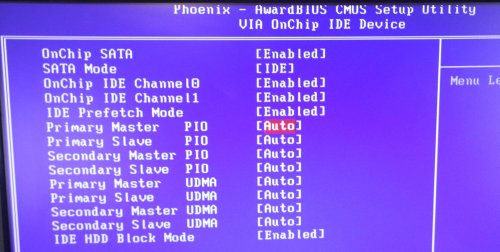
 I
was trying various things with
particular options causing the
system to hang at POST and I
came to the conclusion that the SATA sockets on the board were
old SATA Mode 1.0 types and that
the SSD wasn't compatible with
this. I therefore opted to order
an adapter that had SATA Mode
2.0 compatibility. I found a PCI
card for sale and ordered one,
but it was coming from China and
shortly after I placed the order
I was watching a computer tech
video which involved an IDE to
SATA adapter which seemed to be
ideal, so I ordered one of
those. I
was trying various things with
particular options causing the
system to hang at POST and I
came to the conclusion that the SATA sockets on the board were
old SATA Mode 1.0 types and that
the SSD wasn't compatible with
this. I therefore opted to order
an adapter that had SATA Mode
2.0 compatibility. I found a PCI
card for sale and ordered one,
but it was coming from China and
shortly after I placed the order
I was watching a computer tech
video which involved an IDE to
SATA adapter which seemed to be
ideal, so I ordered one of
those.
I
was pleased to find that the IDE
to SATA adapter would indeed fit
in the space available as I had
considered this might pose a
problem.
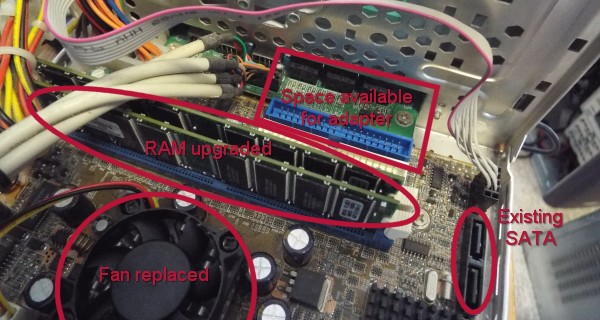
I
wasn't sure if both SATA power
and the floppy power socket
would need to be connected so I
tried only with the latter to
begin with. But that didn't seem
to work, so I tried it with
both. Still nothing. I then
discovered that I had pushed the
adapter down making contact with
pins for the Shuttle case's
front panel sockets, oops. Had I
caused any damage? I wasn't
unsure but I removed the
adapter, inspected it (noting
where the pins had pressed into
the foam backing!), and attached
a piece of plastic (there) with
double-sided tape to act as a
shield.
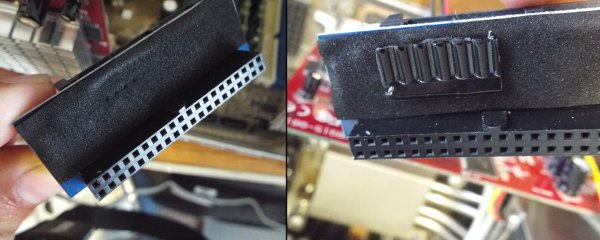
I
also didn't push the adapter so
firmly down when installing it.
But still nothing. The drive was
not recognised in the BIOS nor
when I tried to install Lubuntu.
Perhaps the adapter was
faulty/damaged, just not
compatible, or I needed to try
something else in the BIOS.
Upon
referring back to the original
listing for the order I
discovered I had made a mistake;
the adapter I had purchased was
not like that I had seen in the
Youtube video, this one was for
connecting to an IDE drive so
that THAT could be connected to
a SATA socket, NOT for
connecting a SATA drive to an
IDE socket! D'oh!
It's
a shame because the adapter
fitted quite well there!
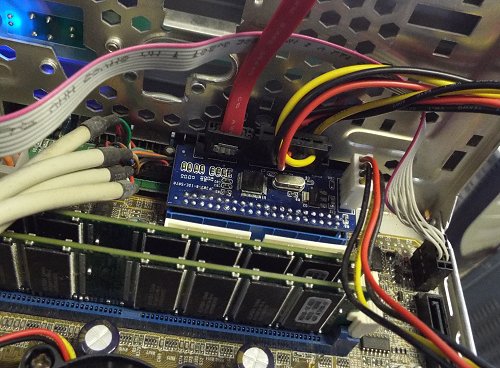
- - - - -
With
the PCI to
SATA adapter card now arrived
and installed I proceeded with
my efforts to install a 32-bit
variant of Linux.

I
had originally been trying
Lubuntu and had installed it on
an old laptop, however I wasn't
entirely happy with it. Mainly I
was frustrated that I couldn't
simply press the Window key on
the keyboard to bring up the
'Start' menu. Furthermore, in
the menu itself things seemed
somewhat basic (granted this is
supposed to be a 'light' distro,
but still, I want access to...
stuff...) I found instructions
online to manually setup a
keyboard shortcut since the GUI
to do this wouldn't work for the
Window Key, but I didn't
succeed. This is my main
bug-bear with Linux
distributions, that something as
simple as pressing the Window
Key to bring up the menu
wouldn't be set up out of the
box...
I
therefore decided to give Arch
Linux 32 a try but this was even
worse... The installation
process turned out to be one of
these 'primitive affairs' that
drop you into a
command-prompt. As much as
Linux boffins worship their
command-prompt or shell windows
or whatever you want to call it
and seemingly and sniff at
anyone who likes to simply click
on stuff, this is 2021 people;
Windows did away with DOS a
decade ago, and I'm used to
things either working out of the
box (and not having to type out
lengthy commands), granted
Microsoft make you jump through
a variety of hoops, but at least
I can click my way through
them... or being able to
double-click on an install icon
to, well, install something
#rant
I
was confused why Arch Linux
wasn't just working, until,
similar to my
Caldera
Linux disc from the 1990s, I
needed to manually set up
partitions... if I wanted to
have this level of user
experience I'd either continue
playing with Caldera from that
era, or go and play in DOS...
I
have now downloaded the
a 32-bit
version of Debian...
The
problem I found with this was
that the download was only the
basic install and internet
access was required during
installation to obtain other
things I might take for
granted... seemingly a working
desktop environment (because
Debian, like Caldera) in this
form gives you a variety to
choose from) let alone
applications like LibreOffice.
I
prefer to have a 'standard'
build in the download so I don't
need to re-download everything
else each time I might
install/try an OS, particularly
because my internet connection
isn't particularly fast. I gave
this basic version of Debian a
try but having to wait for
packages to download was
frustrating... especially if
things didn't work the first
time and I had to go through the
whole process again!
[Package managers and App
Stores] As a side note (that's
not moved to the side!) Package
managers and App Stores annoy me
because I've always been in the
practice of keeping a copy of
the programs I use so that I can
reinstall them, or install them
on another computer quickly and
easily, in the version I'm
familiar with, without having to
rely on a fresh download every
time, especially when versions
and features change without you
knowing.
[Back
to Top]
|