|
[14 November 2020] I acquired one of these
17"
monstrosities*:
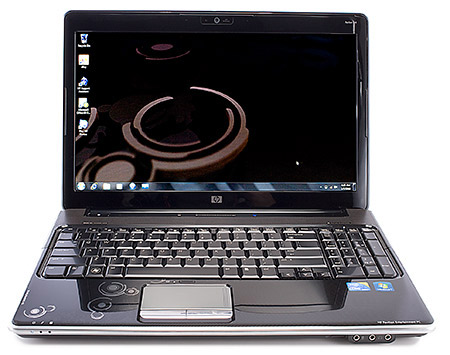
The problem is... it doesn't
work (the picture is a stock
photo c/o Google).
It
powers on but doesn't POST, the
screen remains blank. It is in
otherwise good external
condition.
Unlike the
Acer all-in-one
desktop I tackled recently that
had similar symptoms and I
replaced the BIOS chip in with
no effect, these laptops tend to
have issues with the graphics
chip running too hot. I'm
thinking the only course of
action is to replace the
motherboard, or just sell the
laptop as faulty.
Interestingly, I discovered a
snazzy little remote control tucked away in the side.
As this features a Windows Media Center logo/button I'm thinking
I will need to reinstall this
laptop with the Windows 7 it
came with rather than upgrading
it to Windows 10 to make use of
this.

Another stock photo
These laptops were certainly
quite well equipped and this one feels
far more premium than
the new replacement I supplied
to the previous owner. It
features:
-
separate graphics chip (a plus
back in the day)
-
VGA
and HDMI sockets
-
audio in/out/mic sockets
-
expansion port
-
eSATA
-
more
obvious power and HDD lights
-
the
ability to scroll using the
mouse pad
-
"SRS
premium sound" / Altec Lansing
speakers
-
a
quality feel with glossy lid and
glowing HP logo
-
easy
access to hard drive, RAM, a
CMOS battery, and user
replaceable main battery
- -
- - -
[16
November 2020] I forgot to
mention above that in addition
to the main fault, the power
socket is also problematic, or
rather, it seems to be the
socket rather than the plug;
there is an LED built into the
socket that flickers and goes
dim when the plus is
inserted/moved, indicating poor
connection. The laptop powers up
with the battery installed.
I
have now dismantled the laptop
and tested things further. I've
even managed to get it to POST
with one bank of RAM (although I
had tried this while initially
inspecting it). This model
actually has 3GB of RAM and it
is the 2GB module that seems
most problematic, although
functioning is still
intermittent with the 1GB
module. A lack of system
speaker/POST beeps doesn't help,
although there is a particular
LED on the board that is
providing me with some
indication.
- -
- - -
[27
November 2020] I sourced a
replacement power socket,
although this was by no
means straightforward since HP
elected to use the same plugs
(on each end of the associated
cable) but wire them differently
for different DV6/DV7 models (of
which there are numerous
1000/2000/3000 permutations;
this laptop being a DV6 2000
variant). Not only are the plugs
wired differently, +/-, but the
orientation of the cable (which
can vary in length) as it leads
from the power socket has
various orientations
(determining how it needs to
route through the laptop to the
mainboard)... and some sockets
include an attached mounting
bracket. #headache

Sadly, it turned out the above
lead wasn't the issue but the
plug on the power cord. I
replaced the charger and the
light on the socket no longer
flickered.
The
laptop still refuses to POST;
that one time it did must have
just been a fluke; the mainboard
is faulty. I managed to find a
replacement though...
- -
- - -
[04 December 2020] The
replacement motherboard arrived
today... wrapped directly in
bubblewrap (gotta love it when
people send things which are
sensitive to static wrapped in
this way), so I didn't have
high-hopes for it.
Once
connected it powered on, but
wouldn't POST either.
Being
different to my original the
replacement flashes what I have
now learned to be the Caps Lock
light; mine does this only
briefly (except for the one time
it did power on for me). The
replacement's LED does two
flashes which I have determined
means the BIOS is corrupt on the
replacement board [link].
I
wasn't completely certain a
corrupt BIOS was this
replacement board's only issue;
whilst hunting around the board
for the BIOS chip (which was
being illusive) I spotted what
appears to be water damage and a
damaged area:

Notice the white streak to the
right of the chip; this is
reminiscent of what I discovered
in my Kindle Fire. The bottom
row of legs on that chip look
problematic, or it's just an
accumulation of dust; I then had
to awaiting the seller's
response before I attempt
anything further...
In
the meantime, could I find the
BIOS chip on this board?

No!
A
clue is that the chip is
normally located near the CMOS
battery, which is on the left
side of the board. There are two
chips immediately next to this,
however they appear to be
related to (what I believe is) a
power regulator and this whole
section is mirrored above, again
with two chips and a power
regulator. I illustrate this
below along with the nearest
chip to the CMOS battery.
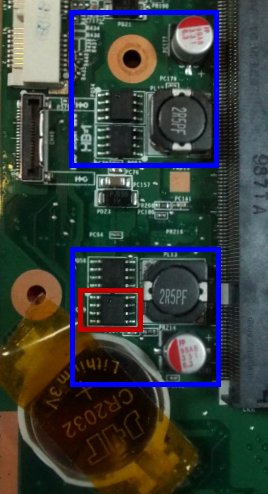
The
other side of the board in this
area has no such chips nearby. I
remained at a loss...
- -
- - -
[05 February 2021] The seller
failed to respond regarding the
faulty mainboard I received and
ebay had to step in. The seller
instigated a refund but this
failed to clear, and ebay had to
be contacted again. Blah.
This project had sat on my "To
Do" pile for too long so today I
got on with it.
I first cleaned up that suspect
area of the replacement
mainboard with isopropyl alcohol
and tested it again with no
improvement. However I promptly
saw where the BIOS chip had been
hiding...

Yes,
under a plastic cover in the
area of the mousepad buttons! I
immediately recognised the word
"Winbond" on it referring to the
type/make of BIOS.
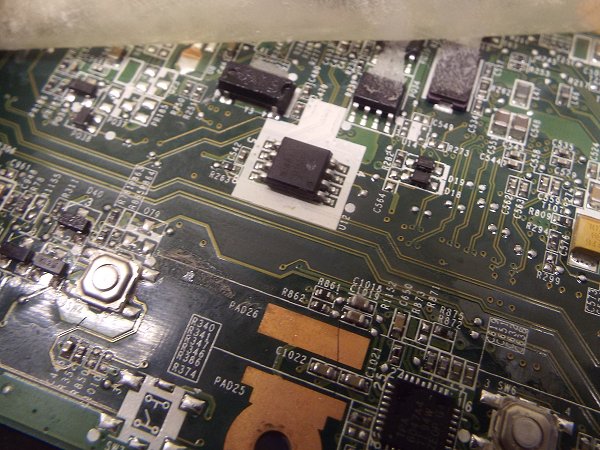
Now I could proceed with my
plan: to swap the BIOS chips
over from the original mainboard
(which I was convinced had a
board fault somewhere), to the
replacement board whose LED
flashes were indicating a
corrupt BIOS.
With
some work later, first cleaning
the areas on each board with
isopropyl alcohol, brushing on
liquid flux, and carefully
desoldering the chips (taking my
time here so as to not cause
damage):
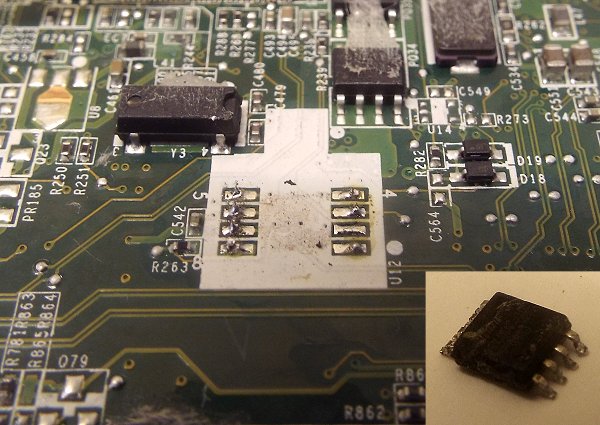
 I
then cleaned the solder pads and
the area again, tinning the pads
and soldering the swapped chips
in their places (I put what I deemed to
be the faulty BIOS chip on the
faulty mainboard so that was at
least complete), all whilst
donning my magnifying
spectacles, I got the job
done... I
then cleaned the solder pads and
the area again, tinning the pads
and soldering the swapped chips
in their places (I put what I deemed to
be the faulty BIOS chip on the
faulty mainboard so that was at
least complete), all whilst
donning my magnifying
spectacles, I got the job
done...
Hey
presto! the replacement board
now works.

The
original board remains
non-functioning as expected.
Either the replacement board was
sent already faulty, or it
developed the corrupt BIOS in
transit from being wrapped in
static-inducing bubblewrap.
I
have reassembled the laptop and
started it up as far as its
Windows 7 logon screen (the
previous owner having put a
password on it).

I
need to replace the hard drive
and try Windows 10 on it to see
if all the features of this
laptop work, namely that snazzy
little remote, otherwise I'll
have to consider putting Windows
7 back on it instead. For now,
I'm happy it's working this far!
[Update May 2021] The remote
works... as far as volume
control is concerned but it
requires HP software for all of
the functions and this I can't
find to install on Windows 10. I
still have access to the Windows
7 system, sadly the previous
owner created recovery discs
which I don't have and the
system won't allow me to create
another set, so I can only do a
OEM install of either 7 (or 10).
While I still quiet like this
laptop as a piece of tech, it is
quite loud. I'll probably sell
it on, some time soon.
*[16
June 2021] I just came to
list this laptop on ebay and
when comparing other listings
realised this laptop is only a
15 inch one, rather than a 17
inch! It's so hefty and with the
keyboard featuring a numpad it
had me fooled all this time!
[Back
to Top]
|