|
[May 2021] I spotted this 'big
box' version of Caldera Linux
for sale at a thrift shop...
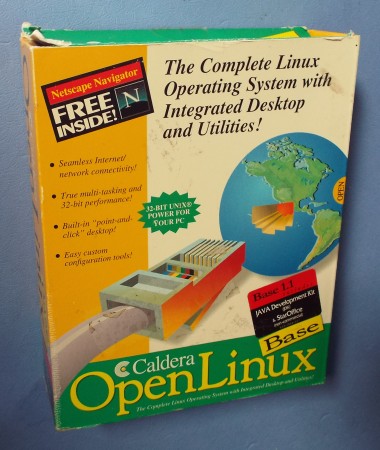
I was intrigued and it was only
£1, complete with floppy disk,
CD ROM, and a proper user
manual, so I thought I would
give it a try.
It
dates back to the Windows 3.1/95
era and boasts "Netscape
Navigator Free Inside!" I always
assumed Netscape was a
Windows-only thing.
I'm
doubtful I will be able to get
this old variant of Linux
working on any of my current
systems (if at all) as they are
all 64-bit and dual-core at the
lowliest end. I never really got
into Linux until, perhaps the
last ten years, when installing
from a USB drive became
straightforward and (generally)
problem-free. I remember trying
to install a couple of different
variants prior to this
development, such as were
included on CDs on the covers of
Linux magazines, but with no
luck. [My knowledge and
abilities with these things is
too limited, as will become
apparent...]
Reading into the 240-page manual
(published in 1996), in the
voice of LGR, it talks of Matrox
Millennium 2 MB graphics and
serial modems on COM 2...
Will
I end up building an old system
just try this OS on? Watch this
space...
- -
- - - - - - - -
[Attempt #1] My
lowliest-spec machine, while being dual core with 4GB of RAM had
IDE and floppy drive headers. I connected up an old floppy drive I
still had knocking about and my lowest spec IDE hard drive, still
a massive 60GB, along with a CD-RW drive set as slave.

I was able to boot from
the Caldera CD and proceeded with the installation. I suspected
from looking at the manual that this could get complicated and
sure enough it was pretty hands-on. I had to specify my hard
drive's cylinders, heads and sectors, luckily these were clearly
shown on the drive's label.
Sadly the install could
only handle a hard drive with a maximum of 1024 cylinders, and
mine had 16,383, but the manual envisaged this and instructed me
to use boot from a DOS diskette. Fortunately I still had a Windows
98 Startup disk that worked and gave me access to fdisk to remove
any previous partitions.
I then started again with
the Caldera CD. The setup process required me to create two Linux
partitions, one for swap space and one for the installation, but I
did something wrong here and it ended up either telling me there
was insufficient space or sending me round in circles at the
"FIFO" stage. I took a break.
- -
- - - - - - - -
[Attempt #2] I
booted from my Windows 98 Startup disk and removed the previously
created partitions using fdisk. I then booted from the Caldera CD
and created fresh new Linux paritions, a 64MB type-82 swap file,
and a 512MB type-83 installation partition (forgetting that 684MB
was required for the full installation).
However, it seemed then
that the remaining space was used for the operating system as on
this occasion I was able to progress through the FIFO stage. The
installation of all the packages took some time, I could have made
another cup of tea.
Installing a modern-day
operating system is largely automated compared with how things
used to be. Beyond the hard drive details other settings were
requested:
- "Select
a CD-ROM drive type" (I left it on the default)
- "Enter
the complete hostname (FQDN) of your computer...ie
noname.nodomain.nowhere" (Umm?)
-
"Network card not found" (I tried eth0 - 9 with the same
result... I have onboard ethernet, perhaps that's not going to
work?"
- "Select
a suitable driver from your printer" (I have no printer
connected right now, but that would likely be an issue)
- "Select
which X server to use" (it defaults to Metro Link's enhanced
X11 Display Server)
The installation was
"complete" and the system rebooted. I was then asked for my
username which thankfully the manual informed me was "col", I
keyed in my chosen password, and then... oh, the manual told me I
had to type "startx"... as I say, it's very hands-on!
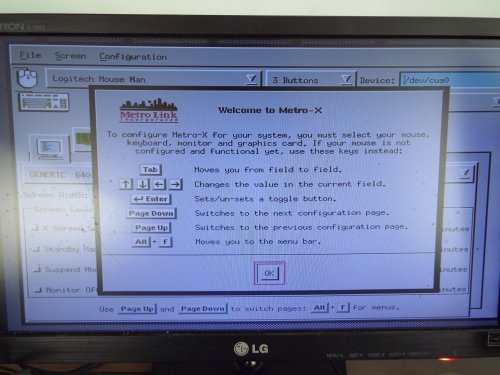
That looks
promising...
However,
while there was a mouse cursor on the screen it wouldn't move with
my PS/2 connected mouse (I'd specified "PS/2 bus mouse). I was
able to Tab around though as indicated. The screen resolution was
on 640x480 and I think 16 colours and I tried to change this and
even get the mouse working but leaving that screen took me to the
desktop but the resolution and mouse issue remained...
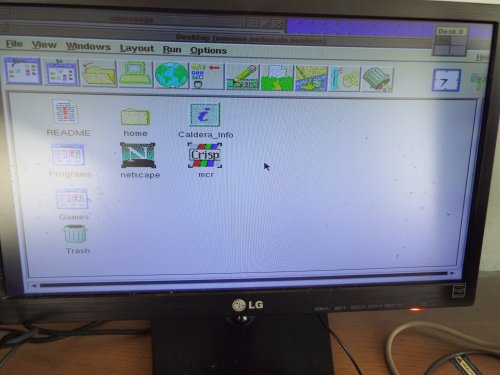
While I
could tab around here I couldn't do much else. The manual warned
me that I should do a proper shutdown procedure rather than just
switching the system off, but I wasn't able to do that and
CTRL+ALT+DEL did nothing (also mentioned in the manual). I
switched off and back on again...
Caldera
wouldn't start up again.
- -
- - - - - - - -
It looks like another
install is in order. The manual suggests I can get back into LISA,
the Linux Installation and System Administration stuff I got into
before.
I could try other
mouse and display settings.
Beyond this I am keen
to try the system online so resolving the "eth0" port issue would
be next but that FQDN stuff is also way over my head! If anyone
reading this has any understanding of this stuff and would like to
provide some assistance in this project it will be gratefully
appreciated! [Contact]
Want to check out
Caldera for yourself?
https://archive.org/details/CalderaOpenLinux11
[Back
to Top]
|