|
 Or should that be
"Organizers"(1) or "Personal
Organizers"(2), or "PDAs"(3)? Or should that be
"Organizers"(1) or "Personal
Organizers"(2), or "PDAs"(3)?
1 -
Because I'm British (even though
the devices in question may have
Americanized labelling).
2 -
"Personal organizers" might
mistakenly refer to the paper
versions, such as the Filofax.
3 -
PDAs, or Personal Digital
Assistants are more capable
devices, such as a Compaq iPaq,
or a Psion.
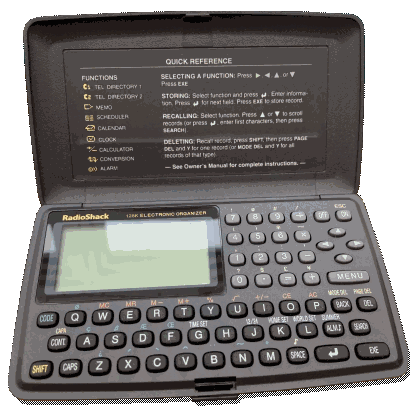 Electronic organisers were in
in the 1990s and being a youth
of the 90s, and British, the
Argos catalogue was my staple
for impending birthdays and
Christmases. My siblings and I
would eagerly await the
bi-annual release of a new
catalogue so we could start
dreaming of and listing all the
things we'd like to have, not
always from the children's toys
sections, but anything from
furniture for our future homes,
to electronics and gadgetry. Electronic organisers were in
in the 1990s and being a youth
of the 90s, and British, the
Argos catalogue was my staple
for impending birthdays and
Christmases. My siblings and I
would eagerly await the
bi-annual release of a new
catalogue so we could start
dreaming of and listing all the
things we'd like to have, not
always from the children's toys
sections, but anything from
furniture for our future homes,
to electronics and gadgetry.
A rendition, by me, of the
Spring/Summer 1994 catalogue
from
issuu.com |
I wanted an electronic
organiser; they looked cool, and
with memory capacity increasing
year on year I wanted a decent
one...
The
RadioShack 128K:
What
I ended up with was a 128K RadioShack model from a Tandy
shop; I think it must have
seemed like a good deal at
£49.99 when that would only buy
you a 64K organiser from Argos.
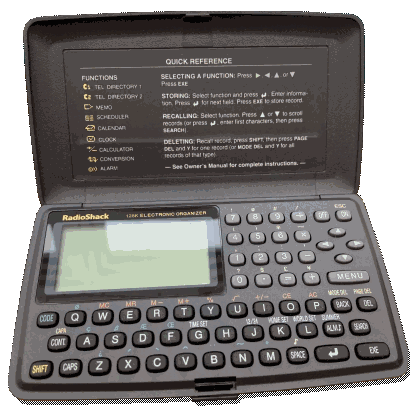
I
filled it with the names and
addresses of friends and
relatives, notes, and weekly
schedulings of what I wanted to
watch on TV by scouring through
the Radio Times (another British
stable, a TV guide). This was a
practice I adopted after staying
with my grandparents who would
take the time to highlight what
they each wanted to watch in
their TV guide; but back at home
I had to share our Radio Times
with three siblings, and my
parents, so instead I would
borrow it for half an hour (or
however long it took), schedule
in all what I wanted into my
Organizer, and return the guide
back to my mum, until the next
one arrived the following week.
Eventually I did actually fill
my 128K Organizer, because I
never deleted events after the
fact, and there was no "purge"
option (that I can recall).
Really that's all I ever used it
for. I filled it, and couldn't
bring myself to reset it, by
probing the little hole on the
back (something annoying kids
would do to other gadgets at
school...) Eventually the
batteries ran out (3 x CR2032 I
believe) and by that point the
cost of those batteries just
didn't seem worth it; the device
was already out of date and the
novelty had worn off. At some
point I dismantled the thing,
curious about how it looked
inside, and it never went back
together, so it went in the bin.
One thing I didn't like about
this particular organiser was
that the hinged cover didn't
fold all the way back, like to
double back underneath itself
like others could, and it seemed
like the little plastic lugs
that formed the hinge could be
easily snapped; I was careful
with it though and this
surprisingly never happened.
I
have fond memories of such
things, and times, as you can
probably tell; I wish I had just
boxed it away for the next 20
years, like I should have done
with everything else I ever
owned and ultimately chucked or
otherwise parted with.
Really
the device was a gimmick, just
as I think much of tech is.
There's a lot of these kinds of
organisers available for cheap
on ebay.
Lotus
Organizer:
A
few years later, when I bought
my first Windows PC, running
Windows 98, it came with Lotus
Smartsuite 1-2-3, which included
Lotus Organizer. I really liked
the aesthetic.
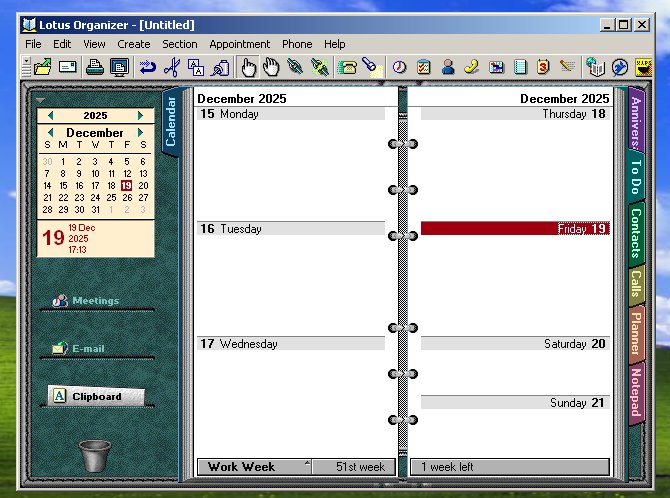
Sadly, with the software tied to
my computer, it wasn't much
practical use. I wish there
would be some modern day app
that had a similar aesthetic.
 The
Compaq iPAQ: The
Compaq iPAQ:
In 2021 I acquired a
Compaq iPAQ
H3970 PDA selling for what
seemed like a good price. It was
deemed to be virtually brand new
and complete in its original box
that was just a bit worn.
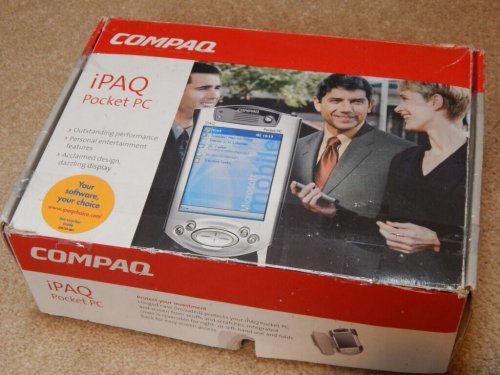
However, as I should perhaps
have expected, the battery was
not functioning. Seemingly it
was too old and had been left
for too long with no charge. The
seller agreed to partially
refund me when I pointed this
out and I hoped I might be able
to find a replacement battery
for it...
Sadly, nowhere seemed to have the
right battery.
It's a Li-Polymer 3.7V but has a
proprietary piece of circuitry
attached, likely for
power/charging/battery
regulation.
My
Options:
-
perhaps I could coax some charge
into the battery (this is quite
risky and should be done with
care)
- or, find a similar battery pack and transfer the necessary circuitry
I
also picked up a keyboard dock
that is pretty neat as the
keypad retracts [later found to
be faulty].
[Some time later...]
I
sourced a Li-Polimer 3.7V
battery of a size that would fit
the space occupied by the
original battery (which needed
some heat to remove). However,
rather than remove the charging
circuit from the original
battery (sorry I can't find a
picture of this), I piggy-backed the new
one in its place, and
surprisingly this worked. I now
had a fully functioning iPAQ.
During the course of some months
I intended to use the iPAQ for
daily scheduling and other
tasks, I was keen to dabble in
the OS, but really I simply
found myself playing endless
rounds of Solitaire to the point
the screen was getting marked by
the stylus from this act alone
(the top left corner where you
tap the stack of cards, and
'swipe' marks were now
noticeable on the display), so I
elected to list the device on
ebay.
[April 2024] "Sadly" my iPAQ got
sold. I'm sad that I never
really used it as I had
intended, but I was seeing how
prolonged use was going to add
to the wear of the screen which
was pristine when I received it.
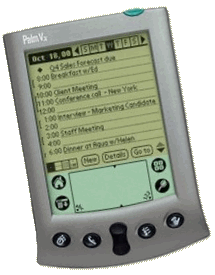 3Com PalmV: 3Com PalmV:
In around May 2024 I acquired a 3Com PalmV
(below). While with the Compaq
iPAQ I mostly only played solitaire
on it, before selling it on, the PalmV I
used for a while like the RadioShack Organizer; I scheduled
in some things and maintained a To
Do list, both things I find an
actual paper organiser and
simple little notebook to be far
more capable, cheaper, and most
notably, far quicker to deal
with - I can flick through pages
at ease and scribble things in,
or cross stuff out in seconds -
none of this tap-tap-tapping
away on an undersized little
keyboard or onscreen with a
stylus. Besides a gadget perhaps having a search
function, it is generally more
convenient to flick through
actual pages to find something,
the brain recalling a vague
scribble and/or the position on
a page. But alas, I'm still
drawn to the electronic
counterparts. Most
people now use their mobile/cell
phones in place of such
gadgetry, while at this time I preferred my
not-a-Filofax and dumb-phone.
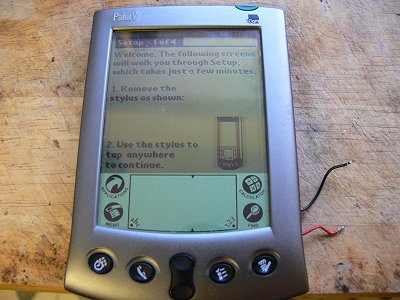
You'll notice the wires
protruding from the side of the
PalmV above. That's because it
came to me not working; the
battery was long since flat and
I had no dock to even attempt to
charge it*. I found a Youtube
video showing how one guy had
removed the metal back of his
PalmV; it required a hairdryer
and pry tools. Using my heatgun
I attempted the same, but it
took quite a bit more effort
than was shown in that video due
to the adhesive used to glue the
back on. I think another
solution might be to instead use
WD-40 as a solvent. Hopefully I
hadn't bent the rear cover for
when it comes to putting that
back on.
Anyway, I didn't have a direct
replacement for the battery, but
at this stage I just wanted to
test the device. It just so
happened that I had been given a
few old satnavs to test. One of
them was working but required
maps to be purchased for it
which just wasn't worth it so I
dismantled it to retrieve its
battery. It was a larger battery, but
looked like it could be used,
being the correct voltage
(3.7V). The plug was different,
it had three wires, but I was
able to slip out the little
metal contacts from the plastic
plugs and swap things over
(hence the stray wires, they're
from the old battery).



The
setup process first involves
calibrating the touch screen
with the stylus (something that
needs to be re-done every once
in a while), and then you get a
tutorial on writing using the
Palm's "Graffiti". It's a quirky
input method which on the Palm
has to be inputted into the
bottom section of the screen and
can vary with other devices that
have a similar feature, so if
you learn one, you might
struggle on another - I'm still
getting to grips with it. You
can tap the bottom left of the
box to call up the onscreen
keyboard although somewhat
annoyingly you can't use both
methods at the same time and
have to close the keyboard to
input in the box again.
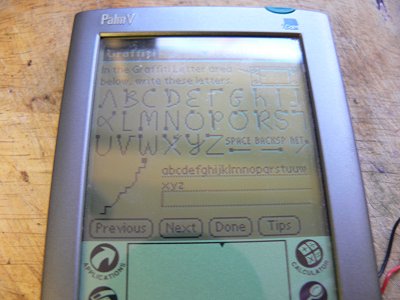
*I
will have the issue of the
replacement battery running out
and having no way of recharging
it in the device, although I've
been using it for a couple of
weeks and it's still above 75%.
Peter's Pilot Pages shares
the pin-outs for the dock, so I
could potentially rig something
up to charge the device without
having a proper dock.
|