|
Released in 2000 and selling over 500,000 units in that year,
the Cybiko was designed for teens and featured its own two-way
radio text messaging system with a claimed range or up to 100
meters (330 ft).
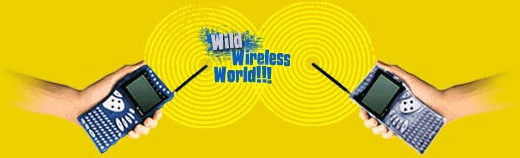
Hitachi H8S/2241 CPU clocked at 11 MHz
Atmel AT90S2313 co-processor clocked at 4 MHz
512KB ROM flash memory
256KB RAM
Rubber QWERTY keyboard
Expansion slot
Colours: blue, purple, neon green, white, and black
Display: 160x100 pixel LCD with 4-bit grayscale (2.3 in x
1.6 in)
Wikipedia
-
 My
1st Cybiko: My
1st Cybiko:
In 2023 I finally
acquired my first Cybiko, a blue one, but it was faulty; these
systems typically suffer from leakage from their two NiMH
batteries (GP7M size 6 1.2V 700 mAh) which at worst damages
components. Thankfully, due to the clear casing, this is quite
easy to spot.
I removed the failed
batteries* and cleaned up the slight corrosion, but the system
would only power on from a power adapter (6V center positive)
with a black screen.
*The batteries tend
to have expanded a little preventing the cover from coming off
easily; I simply reached in with a screwdriver to push down on
the battery to release the cover without snapping it lugs.

I ordered some
replacement batteries thinking the system simply needed
batteries installed to function, but it turned out I had
ordered the wrong ones (some gadgets use longer ones). I then
couldn't find any of the correct length.

-
 My
2nd Cybiko: My
2nd Cybiko:
Some months passed
and another Cybiko came up for sale, a clear one; it was shown
working (from a power adapter at least) but had a broken
aerial - I made an offer and got it at a discount.
I was hoping I could
simply swap the batteries into my 1st Cybiko and it would
work, but sadly not. These had also been leaking, but
fortunately not enough to prevent it from working. Just a
little cleanup with white wine vinegar followed by some
isopropanol alcohol.
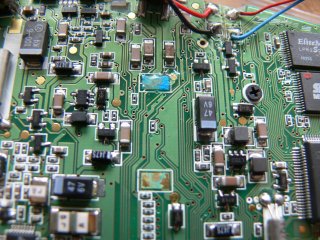
Now with a working
Cybiko I learned how they function upon startup; the screen
does a start up sequence and a sequence of beeps is heard,
things that weren't happening with my faulty one. Could I make
my 1st one work by swapping parts? The short answer is no.
The only parts I had
the skill and confidence to swap were the crystals; there are
three of these in the Cybiko which, from my understanding,
provide various time-keeping functions for the circuitry -
they are easy to desolder.
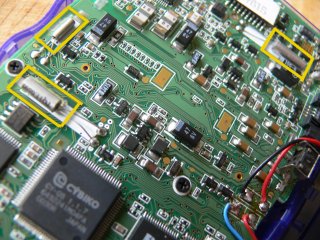
My theory was that a faulty crystal
could cause the Cybiko to fail to startup. Swapping each
crystal in turn I was not able to make my faulty Cybiko work,
but with one of the crystals (bottom-left-most one in the
image above) I was able to disable the working
one; it turned out this crystal failed during the transplant
process even though I was careful and didn't provide too much
heat from the soldering iron (the others were treated the same
way, and even repeatedly swapped without issue). The failing of
this crystal caused the screen not to work at all; putting the
good crystal back in the 2nd Cybiko got it working again.
While that crystal
is now a known fault, it is not the initial fault;
this, I think, must be with one of the chips and is beyond me.
All other components look ok.
I even removed the
circuit board from the casing and inspected the screen's
delicate ribbon cable, I also gently re-flowed the contacts
here, but with no change. One thing I could
make right was the broken aerial on the working Cybiko; I
thought I just needed to swap the plastic part over which was
held on at the hinge by a single screw (and two washers - look
out for those!), but I discovered the second joint of the
hinge was too stiff and may cause the good aerial to also
snap.
To gain access to this second joint involves removing
the entire aerial from the plastic casing of the Cybiko, and
it is held in place by a tricky circlip (twice this pinged off
into my room and evaded me for some minutes each time!) Sadly,
on my initial attempts to remove the aerial, the plastic
snapped, just like the one I was trying to replace!
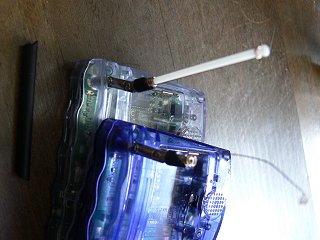
Eventually
though I had loosened up the screw on the second joint and
then reassembled everything - I'll just have to glue the
aerial back together...
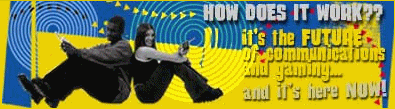
I prefer the
blue-coloured Cybiko over the clear one, however the condition
of the plastic is not quite as good with the blue one. I could
swap the internals over, however these systems have a unique
code on the label on the back (for communicating with others),
so this would likely pose an issue down the line.
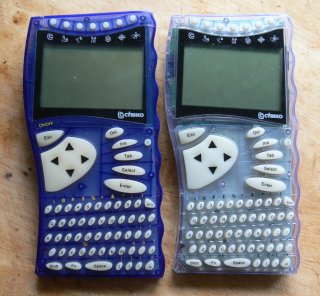
I still require a
set of good batteries for the working Cybiko; I deem it to be
risky to try and charge leaked batteries - the devices aren't
much use without working batteries. For some reason, while I
have seen others find replacement batteries, I have been
unsuccessful.
The design of this
page is adopted from
Cybiko's original website as found on the Wayback Machine.
|