|
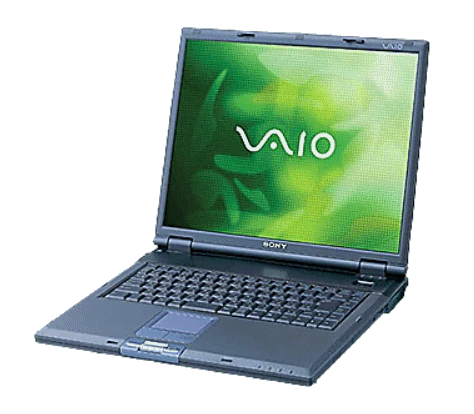 [May 2022] I found one of
these old laptops for sale at a
relatively cheap price on ebay.
It was essentially listed as
spares or repairs but it was
shown as starting up as far as
the BIOS and attempting to load
an operating system, but no hard
drive or charger were included.
So I took a gamble hoping it
would only need these things and
Windows XP reinstalling, but of
course anticipating there could
be other things wrong with it. [May 2022] I found one of
these old laptops for sale at a
relatively cheap price on ebay.
It was essentially listed as
spares or repairs but it was
shown as starting up as far as
the BIOS and attempting to load
an operating system, but no hard
drive or charger were included.
So I took a gamble hoping it
would only need these things and
Windows XP reinstalling, but of
course anticipating there could
be other things wrong with it.
Once
I had a power lead and hard
drive (combined costing more
than I'd paid for the laptop
itself) I set about checking it
out.
|
At
first it started up and reported
the typical CMOS issue "Press F1
to continue... Press F2 for
setup.." I got into the BIOS but
I could get no further; it
seemed the keyboard was only
partially functioning; I could
press Tab, but only some of the
arrow keys, for example.
How to replace the keyboard and
replace the CMOS battery:
I
set about figuring out how to
disassemble the laptop enough to
check the internal keyboard
connection - long story short,
there is a single hidden screw
towards the upper left area of
the power button panel; once
that is removed the whole panel
can then be slid to the left and
lifted away to reveal the single
screw holding the keyboard in
place.
Here
I discovered a somewhat major
issue; the CMOS battery was in
the process of leaking (I could
even smell it).
|
|
Specs:
Windows XP Professional
Intel Pentium III 1.0 GHz
512MB (2 x 256MB SD RAM)*
40GB IDE Hard Drive (originally)
DVD-ROM/CD-RW Drive**
2 x PCMCIA slots
MG Memory Stick slot
Ethernet
3 x USB sockets
Weight: 2.88 kg*Realistically
this is not enough RAM for XP and I'd prefer this to be on
Windows 98/SE/ME
**This optical drive can be simply removed to provide a
second battery compartment.
|
|
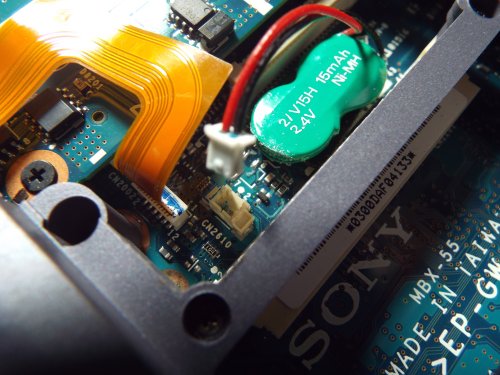
2.4V
Ni-MH battery - 2/V15H
I
unplugged it and prised it out
so that I could clean the area
with IPA - I was hoping I had
caught this issue in time to
essentially save the laptop
because these kinds of battery
leaks can destroy a computer.
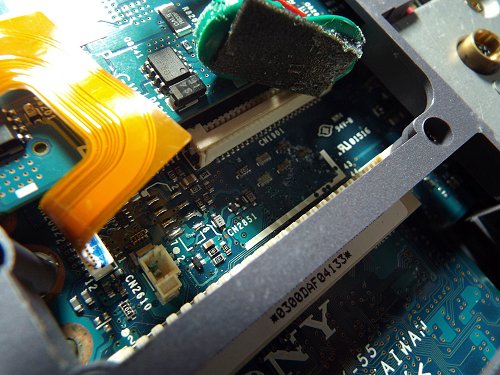
Reassembling the laptop (without
a CMOS battery for now, but)
sufficient to retest that
keyboard and problems continued
and I'm still trying to figure
out what's going on;
-
Typically the laptop would
repeatedly beep once I'd entered
the BIOS and key presses would
be unresponsive; this happened
irrespective of whether the
laptop's keyboard was connected
or not, or if I was using a USB
keyboard or not, but it was as
if a key was stuck down.
-
Sometimes it seemed that if I
left the laptop off for a while
and then tried it I could get
further, I even got as fart as
starting to reinstalled Windows
XP, that was until the install
couldn't locate a file on the
disc (perhaps a problem with my
disc, or a problem with the
drive).
-
Had
I damaged some of the miniscule SMD components that were
situated beneath the CMOS
battery, since it was held
somewhat firmly by aged adhesive
tape? Or had the battery leak
done some deeper damage? (the
keyboard slot and IDE connector
are both in the vicinity).
- Perhaps the mainboard suffers
from bad caps... (this could explain why things worked better
after being left off for a while).
- Perhaps the PSU I bought, being
old, is no longer up to the task of powering this laptop.
- Was my USB keyboard faulty
(too)?
As a
weird side-note, when I
proceeded to purchase a
replacement CMOS battery, I got
this message:
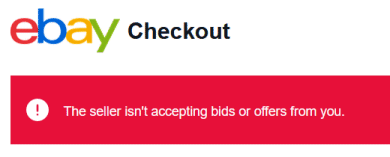
I
have not seen this before, but
it appears the seller has me
blocked; I notice that the
battery is 'vhbw' branded and
the company selling them is
based in Germany (even though
the listing states the item is
posted from within the UK) - I
vaguely recall having issues
receiving a replacement camera
battery of this brand and from a
company outside the UK; the
battery didn't arrive in the
time stipulated and neither did
the promised replacement and
ebay stepped in and refunded me,
only for then both batteries to
turn up - I guess the seller
wasn't happy with me about
this...!
For
now I'll put off ordering a
replacement CMOS battery (I'm
hoping that it not being present
isn't causing some of my
problems) - if I need to order
from that company I'll just use
my other ebay account! At the
time of writing their feedback
score is barely 98%, so they
must have a long block list!
"Conclusion":
In
preparing the pictures for this
page of the area of the battery
leak, I could see, once zoomed
in, the extent of the damage
(click for a closer view):

I
knew some of these 6 components
in the centre of the picture
were somewhat crusty on top from
the battery leak, but looking
closer sill I can see that the
traces on the board that run
through this area from the
keyboard connection at the top
and the hard drive connection
below out of frame, have
suffered. I have also considered
that damage continues through to
the other side of the board
which will involve more
significant disassembly to
inspect (something I haven't
actually figured out how to do
"yet"). I don't know what those
6 components are; there is one
intact one which has 'COO' on
it, and one with a remaining
'O'. These could potentially be
replaced and any trace damage
rectified.
If
my assumption is correct that
the system repeatedly beeps
because it thinks keys are being
held down on the keyboard when
one isn't even correct, this
could be attributed to a short
damage in this area (again,
damage to one or more of those
components). So much for being
hopeful I had caught that
battery leak in time.
I
had already ordered a second
charger in case the first one
was unable to provide sufficient
power, but I'm now doubtful this
is the issue.
[EDIT] I received a second
charger in order to confirm the
original didn't have an issue
whereby it wasn't capable of
providing sufficient current...
the replacement performed the
same. I have also done another
clean with IPA, with no
improvement.
Basically, the laptop will power
up the first time without issue
and you can enter the BIOS and
proceed to install Windows
(although this seems to only get
so far), but as soon as you
power down and back on or do
restart, the system beeps
repeatedly as if you have
something on the keyboard, and
will not all you to proceed far.
I suppose there is a certain
length of time where you could
power down the system and return
to it and start afresh without
the beeps... This to me seems
more like a capacitor issue - I
would need to be able to
dismantle the laptop further to
see about those.
[Back
to Top]
|