|
[May 2023] I never really
got into using Windows Movie
Maker, not to create videos as
such, but I do still use the
application for creating my
Brian reads... episodes that
I upload to Youtube; they just
aren't videos as such since they
consist only of an audio file
and a static image that displays
throughout (Movie Maker is quick
and easy for this task). I have
also dabbled with the image
stabilization feature for
stabilizing footage from the
action camera that I use on my
bike.
That
being said, I recently had the
desire to use Windows Movie
Maker, more... properly. Not
only did I want to learn the
software, I wanted to glean some
tips and techniques about
filming and editing, and this
book seemed to provide this
aspect too.
I
had a few vague requirements:
-
to be able to work on this on a
Windows XP machine, and ideally
on a
laptop I have.
The
first part of this was for
nostalgia's sense and I'd come
to learn that the "latest"
version of Movie Maker that I
use on Windows 10 is a cut-down
and different program to what it
was on XP, and the second part
of this was to be able to
create/edit video files on a
less-energy-hungry machine that
I typically use for such tasks,
which incidentally runs Davinci
Resolve... which demands a fair
amount of screen real-estate,
and I therefore wouldn't feel
comfortable running it on a
laptop, even if I had one I
thought could cope with it.
 As
part of the "more properly"
aspect, I sourced myself a copy
of a user guide in the form of
"Zero to Hero" (from 2003). (I'd
skimmed through a few others and
decided this one gelled best
with me - a Dummies guide is
also available, and while these
are widely known, I'm not sure
they're always best, and when it
comes to teaching yourself
something, a guide that works
best for you, is, well, best.) As
part of the "more properly"
aspect, I sourced myself a copy
of a user guide in the form of
"Zero to Hero" (from 2003). (I'd
skimmed through a few others and
decided this one gelled best
with me - a Dummies guide is
also available, and while these
are widely known, I'm not sure
they're always best, and when it
comes to teaching yourself
something, a guide that works
best for you, is, well, best.)
A
LITTLE HISTORY
What
I quickly came to learn was that
Windows Movie Maker was
originally included with Windows
ME, and then a second, and much
improved version was included
with Windows XP. After that
Vista's version was bundled with
Windows Live and from then on,
while I still have the version
that works with Windows 10, as
said previously, it's now not
the same thing it was with XP.
It was therefore the XP version
that I was aiming for.
I
spent a few evenings reading my
way through the Zero to Hero
book until I felt ready to delve
into Movie Maker itself; I
wanted to avoid just fiddling
around unguided. But then the
problems began...
THE
ISSUES THAT ALWAYS WERE
My
vague intent was to create some
more vlogs which I have been
recently uploading to
Youtube; for this I
typically record my chat with
one camera (typically a
smartphone) and include footage
from other cameras (such as the
action camera on my bike). I
have used other cameras so I was
prepared to be flexible if
needed... the key thing was
being able to conveniently get
the footage from whatever camera
into the computer for Movie
Maker to access.
I
knew the main problem was going
to be compatibility with file
formats:
Movie Maker 2.1 in Windows XP
can only use WMV and AVI files
(and also import from DV
cameras).
My
present footage is in MP4 format
so I needed to convert it. I
thought the AVI format would be
the best option to help avoid
losses in quality.
I
found avidemux which looked
promising upon my first attempt
as it appeared to convert the
1+GB file quick, as if it wasn't
so much re-encoding frame by
frame, but simply spitting the
file back out in the AVI format.
The problem was that Movie Maker
didn't accept the file; "AVI" is
simply a container and codecs
are used and are required to
encode the footage and decode it
by the editor - Movie Maker
lacked the necessary codecs.
Actually it was implying it
would have originally connected
to the internet to download a
codec pack, but these are no
longer available on the server
they once were, although by now
I was recalling my past
experiences that likely deterred
me from using Movie Maker -
codecs were a bane for many
years.
There was another tool that I
tried but was the typical
nonsenseware that promises you
hope, but then tells you it
needs your money in order to
unlock the feature you need; it
even had the cheek to pretend to
process half the file in a
promising blink of an eye before
crawling to a halt. Yeah, no...
A
quick dip on Youtube and I was
referred to Format Factory.
Through a combination of using
the Wayback Machine and the
current website it seemed I
could get an old 32-bit version
that would run on my XP machine,
but I first had to install
Service Pack 3 (it didn't tell
me this, but it kept asking for
different things or failing at
others until I did that).
However, the conversion process
was too slow on the laptop; this
was not through a CPU/hardware
speed issue but how this version
of Format Factory did its thing.
When using the most recent
version it did things
differently and also has more
features. (I was hoping I could
avoid using another machine, if
at all possible).
[VLC
Player has the facility to
convert files but I couldn't get
that to play ball with creating
AVI files either.]
Movie Maker however again
rejected the AVI file, but
fortunately Format Factory can
output to WMV format (I think it
has been criticized for being
able to do this because WMV is a
proprietary format...yes, those
codec and file format wars are
still a thing it seems).
Now
Movie Maker accepted my WMV file
created on my main machine and
while it hadn't taken too long
to convert the file (it was a
little tricky to figure out the
procedure though) I did see that
one of Format Factory's features
in the current version is the
ability to trim the files, so
that will certainly be useful
when dealing with my cycling
footage. However...
I
was able to create a short video
but Movie Maker failed to save
my movie; it starts to process
but then the ETA counter just
goes up and up and it never
actually proceeds.
A
further issue is that the output
format is limited to 720x576
(and also WMV, which Youtube
wont like).
This
is ultimately the bane that is
trying to use Movie Maker on
Windows XP in this era.
This
is my progress so far. I will
probably have a go at trying
Movie Maker on a Windows Vista
machine:
-
I need to successfully create a
movie file
-
Ideally at 1920x1080, but if
not, 1280x720.
-
The final step will likely be to
use Format Factory to convert
the resulting WMV file back to
MP4.
P.S.
While the more recent versions
of Format Factory performs
better and has more features, it
is another people of software
that has resorted to bundling in
crap no one Asks for and
doing other shady things...
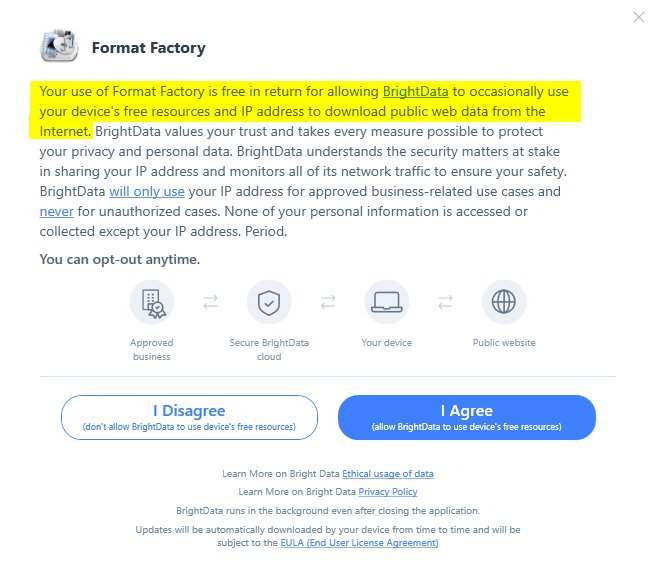
(for
some reason you can disagree and
yet the software still works)
UPDATE! After spending all that
time converting MP4 files from
my action camera, I discovered
that another action camera I
have records in AVI format and
those files are directly
compatible with Movie Maker!
[Back
to Top]
|