|
I
found myself on a
video about the EXP button;
it took me a while to find it,
but there it was right at the
bottom!
The
tutorial was to calculate 3.07 x
104
Of
course you could do 3.07 x 10000
But
on the calculator I can do 3.07
[EXP] 4
Where 4 refers to the number of
zeros. Both result in 30700.
EXP
is referred to as 'Exponent'
(although I would refer to the
sum as "10 to the power of
4". In my maths book's Index it
has the following entries for
Exponent:
exponential constant
exponential expression
exponential decay
exponential function
graph
exponential growth
These are all covered in the
section on Exponential Function.
I've heard of exponential
growth, but let's first look at
constant and expression.
The
book uses the example of 40.3
= 1.516 but how to get this on
my calculator?
I
continue with the video and
learn about the +/- button on my
calculator so that I can do 3.07
x 104 / 6.2x10-3
3.07
[EXP] 4 / 6.2 [+/-] 3
=
4951612.9
I
then wondered how I could
calculate this in LibreOffice
Calc. Referring to the Help
there it explains this:
Scientific notation lets you
write very large numbers or very
small fractions in a compact
form. For example, in scientific
notation, 650000 is written as
6.5 x 10^5, and 0.000065 as 6.5
x 10^-5. In LibreOffice, these
numbers are written as 6.5E+5
and 6.5E-5, respectively. To
create a number format that
displays numbers using
scientific notation, enter a #
or 0, and then one of the
following codes E-, E+, e- or
e+.
So I
gave it a try and threw in
=3.07x10^4/6.2x10^-3
LibreOffice Calc then gave me an
error!
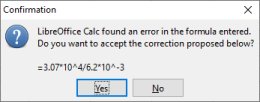
Of
course I hadn't fully read the
instructions so I paid more
attention and came up with:
=3.07E4/6.2E-3
This
resulted in the correct answer
of 4951612.90322581 (although
with 5 more digits than the
calculators could display)
Now
I thought I could do that sum in
the book: 40.3 ... in
Calc... but no... it resulted in
#NAME? when I put in =4E0.3 ...
back to the video...
I
then got onto "switching modes"
on my calculator when I watched
this
video. I couldn't get the
same results.
Along of the top of my
calculator, beneath the screen,
it has a legend/key referring to
the different modes. You're
supposed to be able to press the
MODE button then a number
corresponding to the MODE you
want; it's on 4/DEG by default.
I could switch it to 5/RAD, 6/GRA,
but not 7/FIX or 8/SCI. I hadn't
been able to find a manual for
my exact calculator (Casio
fx-85VH) but I found one for the
fx-85W/WA.
I
then got lost in this little
exercise:
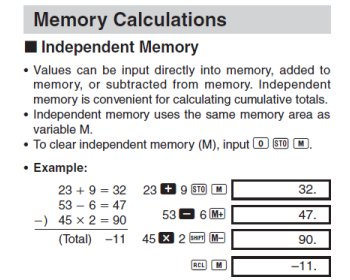
I
thought this was pretty neat
even though my calculator has MR
instead of RCL (as in Memory
Recall, and Recall
respectively).
I then watched a bit more of
this
video and discovered that I
need to do more than press MODE
8 for Scientific, I need to
choose a number between 0 and 9,
the video says to choose 9.
Hey-presto, it displays
0.000000000
I
still can't do 40.3
but in my maths book, following
that sum, it talks about ex
where e is the exponential
constant, 2.71828 . . . . I find
that button on my calculator and
can do e1.3 but I
still can't do 40.3 .
. . .
[Click
here to continue]
[Back
to Top]
|