|
 [11
August 2020] Today I received a
faulty Kindle (5th Generation,
SV98LN) that won't power on. I
plugged it into my computer to
charge it and I can hear it
repeatedly connecting and
disconnecting. It will do this
for a while, then pause, before
repeating the sequence. [11
August 2020] Today I received a
faulty Kindle (5th Generation,
SV98LN) that won't power on. I
plugged it into my computer to
charge it and I can hear it
repeatedly connecting and
disconnecting. It will do this
for a while, then pause, before
repeating the sequence.
I
considered that the USB socket
could be faulty and preventing
the USB plug from making proper
contact, but upon closer
examination (as I was cleaning
the screen), I noticed something
noticeable, behind the screen...
a distinct circle some 6mm
across, and some further little
spots, all present within the
centre 3rd of the screen when
looking horizontally.

(buttons and sockets are off the
bottom of the image)

visible circle beneath the
screen measuring 6mm
I
had already watched a
Youtube video on how to
replace the micro USB socket and
could see from that that the
circuitry of the Kindle lies at
the top of the device and not
beneath where these screen
blemishes are; the only thing
there is, I think, the battery.
So while the screen (or the
digitizer) isn't cracked, it is
damaged.
What
to to with it?
- sell it as it is?
- dismantle it to investigate
further?
[12 August 2020] I carefully opened
up the device to take a look inside. I would say obvious liquid
ingress, only slightly though but enough to show on some
components and on the inside of the cover in that corner.

I disconnected the battery and
screen and cleaned the circuit board with isopropyl alcohol then
plugged it into my computer to test the result (with the screen
disconnected). Still not starting up, although the power cycling
time was different.
After a bout of trial and error and
trying different variations of things connected or not, I
eventually overcame my assumption that the screen was faulty
(rather than the digitizer) and reconnected it, but leaving the
digitizer disconnected. I pressed the power button and it came on!
The battery at this point was connected and the icon on the screen
showed it at only 1% and charging, so I left it to do this for a
while. I then tried it with the digitizer connected, and again the
Kindle came on, but, as I now suspected, the device wouldn't
respond to my inputs on the screen.
I then ordered a replacement
digitizer. The cheapest ones on ebay don't include the necessary
double-sided adhesive tape. There is one from China that does, for
30p more. Do I...
- order the screen from here in
the UK and order suitable tape (which will take further
deciding*), or
- get the one from China (which
I'll have to wait longer for)
I can see from the China listing
that the tape included is 3M 300LSE; it is a minefield on ebay
trying to choose the most cost effective listing. Again, I can
also get this from China!
I found I could get a 55M roll of
10mm wide tape, for £12.99, more than I would need, but good cost
per M. Or a 10 x 20cm sheet for around £4. I then searched instead
for tape for the job rather than the "300LSE" I had seen, and
found two sheets of 3M 468MP tape for the same price. What's the
difference?
I found this
comparison sheet of the 3M tapes and learned the following:
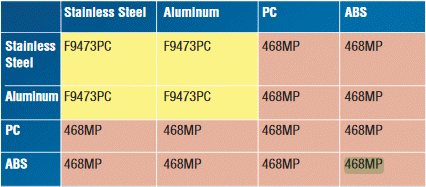
LSE of 300LSE stands for Low
Surface Energy (Acrylic), suitable for such materials and also
powder coatings, and oily metal (not what you should find inside a
Kindle Fire!) 468MP seems ideal so I have ordered that since it's
not going to be bonding to metal.
[13 August 2020] I watched a video on
how to remove the digitizer layer of the screen... heat was
required to release the existing adhesive. That strange circle and
the other specs were on the actual screen beneath the digitizer
layer and wiped off with a cloth damped with isopropyl alcohol. I
can't see what's actually wrong with the digitizer layer. I now
await the double sided tape in order to attach the replacement
digitizer.
[14 August 2020] 3M tape adhesive
tape arrived and I connected the replacement digitizer. I can see
from where that circular blemish is on the screen that it is
inline with one edge of the ribbon cable. The Kindle works with
the replacement digitizer connected, although it still does a
similar "USB connect" issue when plugged into a computer, only now
it doesn't follow that with the "disconnect" sound, just repeated
"connect" ones. Perhaps there remains a fault with the USB socket,
such as with the data pins (it is charging fine on a standalone
USB charger), or some other board fault.
This remaining issue is a shame
because I had thought about replacing the Kindle Fire's default
operating system. With it not connecting correctly over USB it
seems I will be unable to try this.
[20 August 2020] It turned out the
USB issue was resolved by using a different USB cable; it turns
out the one I was using works fine for my Action Camera but not
the Kindle or my Samsung Galaxy S phone; both of those do the
whole disconnecting reconnecting thing... so... I could in theory
tinker with the Kindle's OS.
That's for another day. For now I
have reassembled the Kindle Fire with its new screen/digitizer,
being careful to leave the screen beneath a spot-free as possible
by using a lens cloth before removing the 3M adhesive tape's
backing with tweezers.
I'm getting used to playing around
with the Kindle Fire:
- I've not yet managed to get it
to load epub files which many of my books are in for my Sony
eReader
- Some PDF files are poorly
displayed/formatted for reading on the 7" screen
- I finally got the Alex App
working on it; I discovered I had to press and hold the Home
icon until the blue bar appears for me to speak to
- I had Alexa start reading a book
about Marcus Aurelius to me; the voice was easy to follow,
almost like a real person until some weird parts/characters or
something were read literally. It's frustrating that I have to
leave my WiFi router on for this feature.
- I'm not sure how good battery
life is. I did think about replacing the battery before
reassembling but it appeared stuck in
- I'm still not certain the
Kindle's power button isn't finicky.
- I ordered a case for the
Kindle... that came from China.
The Kindle Fire's case arrived
recently from China. They had sent the wrong one which I
determined was for a 2019 9th Revision 9 instead of one for my
2015 5th Revision based on pictures of the buttons and sockets.
I complain that the case covered
the volume buttons and microphone. The buttons are operable
through the PU leather of the case but the microphone is too
obstructed for Alexa to hear me. The seller offered me a partial
refund which I accepted. I'll cut a hole where the microphone is
and perhaps trim where the volume buttons are and all should be
well.
I'm still not sure if I'll keep the
Kindle long, the screen's backlight is uneven from the original
screen issue and the power button needs a firm press to operate. I
recently acquired another tablet, an Acer Iconia 10, which I
thought had a faulty power socket but turned out to need a hard
reboot (disconnecting the battery and reconnecting). The screen
was somewhat scratched but using some toothpaste, water and my
fingers, I've smoothed that out somewhat... I've ordered a case
for that one too... here's hoping the right one arrives! I could
install the Alexa app on it if I so wish. This tablet appears to
have front-facing speakers so I'm hopeful the audio will be much
improved over the Kindle Fire's which is pretty poor from it's
measly rear-facing speaker. The Iconia is worth a fair bit more
though, so I might sell that on and have the money and made-do
with the Kindle Fire! My eReader is far better for reading outside
thanks to its eink display.
[Back
to Top]
|