|
[15 July 2022] One of these
systems caught my eye on ebay. A
Dell XPS 210 from around 2007 I
believe.
|
On this page:
-
Initial thoughts
-
Specs
-
RAM
issues
-
Recapping
-
Other points
|
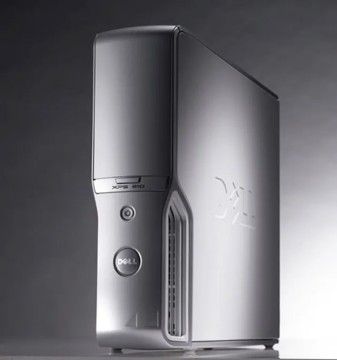 |
 Initial
thoughts: Initial
thoughts:
It was going pretty cheap so I
grabbed it. It was assumed to be
in full working order but it
ended up having a couple of
issues. Before determining those
though, my immediate impression
upon receiving was that I was
impressed with my purchase; it
was nicer than I thought and I
loved the mechanism for opening
the cover that hides the DVD
drive and other front ports - a
simple press of a button and the
door retracts (using levers and
springs) *up and out of the way.
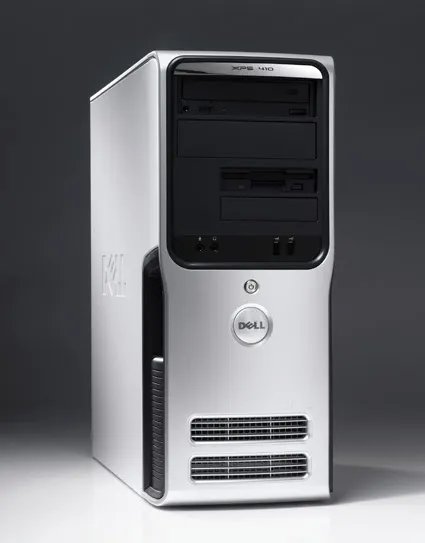 I say, up, but that depends how
you have the system orientated;
it can be laid on its side as it
has rubber feet there also
(although mine is missing one)
and I can envisage that things
would not work so smoothly this
way, certainly not on my desk
with all its clutter!
The style - partly like other
Dell systems I am familiar with
from the era/product line (see
right for the "big daddy"
version), in
this case with that mechanism,
made me think of the Alien
movies. (Aliens vs. Predator:
Requiem was released in 2007 so
I wonder if the aesthetic was a
nod to that). I say, up, but that depends how
you have the system orientated;
it can be laid on its side as it
has rubber feet there also
(although mine is missing one)
and I can envisage that things
would not work so smoothly this
way, certainly not on my desk
with all its clutter!
The style - partly like other
Dell systems I am familiar with
from the era/product line (see
right for the "big daddy"
version), in
this case with that mechanism,
made me think of the Alien
movies. (Aliens vs. Predator:
Requiem was released in 2007 so
I wonder if the aesthetic was a
nod to that).
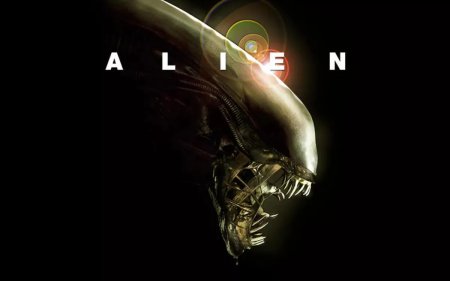
Specs:
The
specs of the system aren't all
that impressive, or even
desirable to many:
I'm
a rare breed though; I quite
like Vista (it just needs more
RAM and a nippy hard drive).
Windows needed reinstalling on
the computer and upon proceeding
to do this I discovered the DVD
drive was faulty and struggling
to read discs. Thankfully the
ebay seller reimbursed me the
cost for replacing this (a
slimline IDE drive was
required), although I did remove
and dismantle the drive to try
and improve its functioning
first,
but with little success.
RAM issues:
Next
up I wanted to increase the RAM,
but I encountered issues.
Side note on
Vista and RAM:
In my opinion Windows Vista really needs a minimum of 4GB of
RAM and I believe this is partly why the OS gets such a bad
reputation because when it was released that amount of RAM was
expensive and it was released in the time of the change over
(from Windows XP) to 64-bit systems and therefore there were
32-bit variants (and other systems) that didn't support that
amount of RAM. It wasn't uncommon for someone to buy a new
computer that only had 1GB of RAM and it would therefore be
immediately slower than their old XP machine they were
replacing. |
I
used Vista's Performance Index
tool to gain a benchmark of the
current system.
I then upgraded
the RAM (2 x DDR2 6400) to 4GB (the system had
two of its 4 slots occupied),
and ran the tool again. The
system would either freeze or
the graphics drivers would crash
and then the system would freeze
after.
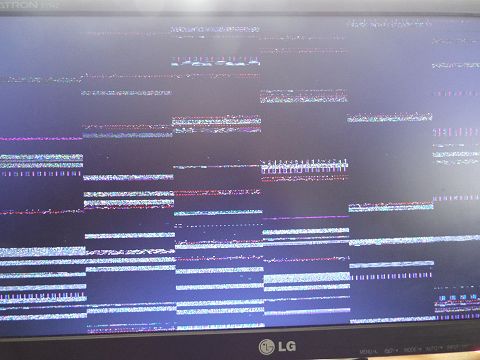
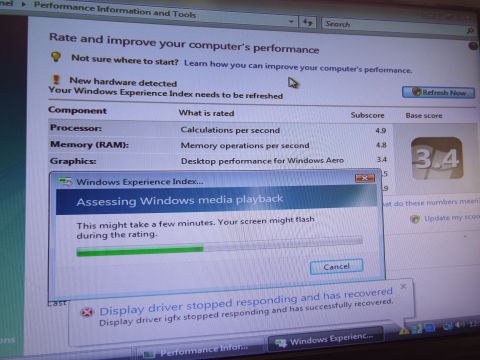
I
should point out that the
system, while having onboard
graphics (VGA) had a dedicated
graphics card installed (an ATI
Radeon X1300 Pro 256MB) but it
had "a weird proprietary" socket
(DMS59) for which I had no adapter, so I
had removed this card, enabling
the onboard graphics. The
concern here was that the
graphics system would now be
using a portion of the system
RAM, and this proportion might
be at odds with 4GB installed.
A
long story shorts, it turned out
that the system is very picky
about what RAM is used, simply
adding two sticks matching what
was seemingly included with the
system when it was new, resulted
in it failing the performance
test. The computer worked fine
otherwise, but I didn't really
have anything else to test it
with, so I wasn't happy to leave
it this way and I wanted to get
to the bottom of it.
 At
first I only had some mismatched
DDR2 5300 modules to trial with
and they worked, so I assumed
that was the system's
preference. I noticed in the
BIOS that it was limiting any
6400 RAM to 5300 so I resorted
in replacing all with four
matching modules of that speed.
In the end I also reinstated the
graphics card after purchasing a
necessary DMS59 to DVI adapter
(this can allow both DVI and VGA
(with another adapter) to be
used, and also has twin outputs
so two screens can be connected
through that DMS59 port - the
system is low profile, so I can
appreciate the benefit of this
choice of socket. At
first I only had some mismatched
DDR2 5300 modules to trial with
and they worked, so I assumed
that was the system's
preference. I noticed in the
BIOS that it was limiting any
6400 RAM to 5300 so I resorted
in replacing all with four
matching modules of that speed.
In the end I also reinstated the
graphics card after purchasing a
necessary DMS59 to DVI adapter
(this can allow both DVI and VGA
(with another adapter) to be
used, and also has twin outputs
so two screens can be connected
through that DMS59 port - the
system is low profile, so I can
appreciate the benefit of this
choice of socket.
Recapping:
Whilst in the system to replace
the RAM I noticed some of the
capacitors were bulged.
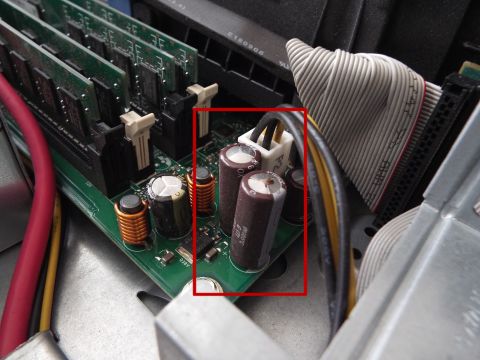

(two
next to the 12V and one next to
the CPU/Chipset, all three of
the same type)
I
considered this might be the
cause of the RAM instability,
and keen to not just ignore the
caps, I elected to bravely
replace those capacitors. This
isn't a task I'm particularly
proficient at but my keenness
spurred me on and I approached
the job carefully and patiently
so as to hopefully avoid
damaging anything.
Replacing the capacitors didn't
go all that smoothly because
most of the holes from the legs
of the capacitors immediately
sealed over with remaining
solder and I struggled to
unblock them in order to
properly install the replacement
capacitors. I got there in the
end though.
Replacing the capacitors didn't
change the RAM issue but I'm
glad I went ahead and replaced
them in order help keep the
system otherwise working
reliably.
 Other points: Other points:
A
stock photo I found of the
system (right) shows it with original
speakers, keyboard, mouse... and
remote. These I don't have.
Whilst working on the system
though I noticed a blank panel
below where the DVD drive and
card reader module sit.

I
realised that the Hard drive
access LED was behind this
panel, although very difficult
to see (and you'd certainly not
see it with the door closed).
There appeared to be more cables
going to the area that for this
alone, so I'm guessing the IR
module resides here also. I will
keep on the lookout for one of
those remotes.
Even
with the dedicated graphics card
installed this is particularly
limited by its 256MB which in my
experience would not be
sufficient for the high
resolutions people use today (4K
for example). The card is also
passively cooled with minimal
airflow in this case - I have
noticed that it runs pretty hot.
A replacement low profile, more
modern graphics card with more
RAM would be a further upgrade
option.
While the hard drive could
probably be replaced with an SSD,
this is less than idea for a
system running Windows Vista due
to the lack of TRIM support.
Alternatively, a Linux distro
could be used instead, and
therefore take advantage of an
SSD, but personally I like this
to be the Vista system it was
made to be.
[Back
to Top]
|