|
[April 2023] Almost a year ago
(I'm somewhat baffled that this
much time has passed) I
purchased this system off ebay:

The 'eBOX' square lights up;
there is an on/off button for
this hidden under the USB flap.
In addition the the AMD64 label,
the one on the right is for 'NASCR'
which as far as I can tell was
either the system builder or
some sort of PC builder's
"alliance".
The main reason I bought it was
because of the motherboard I
spotted within:

 It's
an ASRock K8 Combo-Z, a peculiar
motherboard from around 2005
that catered for the crossover
period between AMD's Socket 754
CPUs and their 939 CPUs. I was
in the business of building PCs
at the time and I remember these
boards from then. They didn't
make that much sense unless you
were an "enthusiast" who
happened to be building a PC for
yourself and either the 939s
weren't available yet, or were
too expensive; the idea being
that you could build your PC
with a 754 and then upgrade it
later. There was a cost impact
though, which otherwise made
this board a little pointless
(you're essentially paying for a
board with two architectures/CPU
sockets/sets of RAM slots) in
one, with sets of jumpers to
switch between the two. You also
get fewer PCI slots for an ATX
board due to the space taken up
by the 939 mode's RAM slots. It's
an ASRock K8 Combo-Z, a peculiar
motherboard from around 2005
that catered for the crossover
period between AMD's Socket 754
CPUs and their 939 CPUs. I was
in the business of building PCs
at the time and I remember these
boards from then. They didn't
make that much sense unless you
were an "enthusiast" who
happened to be building a PC for
yourself and either the 939s
weren't available yet, or were
too expensive; the idea being
that you could build your PC
with a 754 and then upgrade it
later. There was a cost impact
though, which otherwise made
this board a little pointless
(you're essentially paying for a
board with two architectures/CPU
sockets/sets of RAM slots) in
one, with sets of jumpers to
switch between the two. You also
get fewer PCI slots for an ATX
board due to the space taken up
by the 939 mode's RAM slots.
I
would consider the quirkiness of
these boards to land them at the somewhat "desirable" end of
the "retro enthusiasts"
spectrum, allowing me to justify
the cost of the system (the
board alone being worth more
than what I paid).

From
the stick-on cover on the 939
socket of my board that it was
originally shipped with, it was
obvious that my board has only
ever seen a 754 CPU and was
never upgraded.
There was one main issue with my
purchase though, which I could see from
the seller's pictures: leaky
caps.
These boards are prone to
experiencing leaking capacitors,
and I've even seen one seller of
"new old stock" claim theirs
even suffered. Fortunately I was
able to successfully replace the
3300uF 6.3V capacitors which
were the ones most obviously
shot.
| My capacitor removal process: I
pulled off the capacitor with a pair of pliers and compared
the orientation with the print on the board ready for the
replacement.
I added some flux, and perhaps some fresh solder to the
capacitor legs at the back of the board. Then with the
soldering iron at the back of the board, I pulled out the
remaining capacitor leg from the top side with the pliers
(not pulling too hard, rather, letting the soldering iron do
its work).
I cut the legs to length (approx. 5mm) on the replacement
capacitors and added some flux.
I fluxed the "holes" at the back of the board, although
most holes were closed up with solder and I find it a lot of
hassle to try and open these up, so I don't really bother
about this too much.
I tinned the soldering iron and heated up each of the two
"holes" at the back of the board whilst pushing the cap's
legs into them from the top side; as things heat up you can
hear the flux sizzling on each side and I work each leg
through, alternating the pressure and iron from one pin to
the other (this is made easier because they were cut short
so they are less prone to just bend against the closed up
hole). I push the cap flush with the board and add solder to
finish the job.
I check my work by putting a finger to the back of the
board where the legs protrude whilst gently rocking the
capacitor on the other side to see if I can feel any pin
movement. I clean the flux from the back of the board with
IPA and visually inspect my work to ensure there is no short
or damage.
This process worked well for me with this board. |
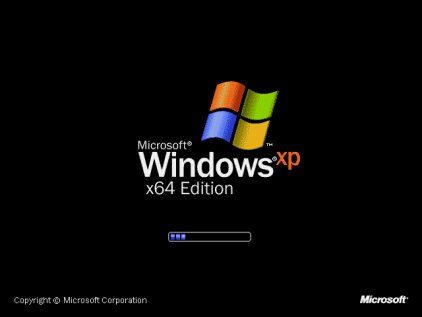 Which OS to install? Which OS to install?
With
the motherboard tested and
reinstalled in the case I next
proceeded with the OS install.
The
system case had no Windows COA
attached, nor a hard drive
included, but assuming this
system was built around 2005
(the BIOS version date) I would
guess it originally had Windows
XP Home or possibly XP Media
Center Edition installed on it.
I had another idea though...
Even
though I've been installing
Windows operating systems since
the Windows 98 days, I have
never installed a 64-bit version
of Windows XP, and given that
this system has an AMD Athlon 64
2800+ CPU, I decided to give
this a try.
I
found a download on archive.org
for the ISO (be sure to get the
x64 version for AMD CPUs and
64-BIT for Intel), (along with a
product key) and burnt it to a
CD.
The
challenging part was getting the
OS to recognise the SATA hard
drive (the system had previously
had an IDE drive since those
cables were still present).
Thankfully ASRock are one such
manufacturer to keep driver's on
their website; I just had to
download the SATA ones... and
transfer them to a... floppy
disk!
I
tried to take a shortcut here
and only put the Windows XP x64
ones on the disk, but for some
reason the second part of the
install was calling for other
files so I gritted my teeth and
put all of them on the floppy.
Other than that the Windows XP
x64 install went smoothly.
There's not much point to it
over the standard version of XP
Home, other than perhaps being
able to install more than 4GB of
RAM, but this system only
supports up to 2GB, but I like
seeing that "x64 Edition".
Other jobs:
Once
in Windows I took the
opportunity to flash the BIOS to
the latest version. Again this
required the use of a floppy
disk as the system needed to be
booted from an MS-DOS boot disk
(this was created from within
Windows XP itself).
I
downloaded and installed the
LAN, Audio and CoolnQuiet
drivers for the motherboard (the
included Nvidia FX5500 installed
automatically).
With
the Ethernet socket working I
tried to activate Windows online
but that resulted in an error
about servers (no longer) being
accessible but surprisingly I
was able to activate it by
telephone (I worry for the day
when Microsoft no longer support
this).
I
then downloaded and installed
Service Pack 2. I was a little
confused buy this; I have copies
of the standard versions of SP2
and SP3 for Windows XP Home, and
while these weren't compatible
with the x64 version, it
transpired that there is no SP3
for XP x64 (SP2 for this is
essentially THE service pack for
x64, and SP2 and SP3 are THE
service packs for XP Home).
I
have copies of the 'latest
versions of Internet Explorer
and Windows Media Player for
Windows XP but again these are
for the standard version so I
will have to have a dig around
online for the most recent
compatible versions of these.
The
graphics card's tiny fan needed
some attention (a spot of
lubricant) and since the PSU's
fan is an 80mm variant running
at full pelt, I added a resistor
to each of the fans to slow them
all down and make things
quieter.
I'm
not sure what to do with the
system now, other than watch a
movie on it...
[Back
to Top]
|