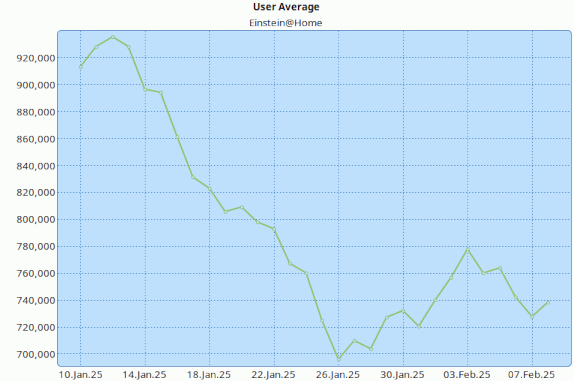Maintenance Log... This is a log of the various issues and maintenance I've encountered / undertaken on my computers.
[October '25] After March, and up to the end of October, I mostly don't participate in the project because I don't need to benefit from the heat generated by my computers, that being said, during the summer months, when I had some excess electricity generated from my few solar panels, I did use some of that up here, and was able to maintain my 50th position amongst the other UK participants.
I had been pondering if I will participate again this winter or instead heat my home through normal means, but I think I will; the little bit of constant warming is useful, even if this isn't the most cost-effective way to heat a home - I like this hobby. That being said, I have been doing some forecasting and I think my target for the winter months will be to climb up into the top 40. Beyond this things become far more competitive and I would be required to more than double my total credit (not likely).
Also, since last participating proper, support for Windows 10 (from Microsoft) has ended and I have changed my internet connection to one that isn't constant and has a strict data-cap. These issues combined require that I will be best to switch all computers over to Linux, partly because Microsoft insist on giving the user next to no control over their updates, and this issue left unchecked will eat up all of my data allowance.
[February '25] I got my User Average up into the 900,000s. I log this because I suspect it will be the high point for this stint before I power down at the end of March... by which point I should be in the top 50 in the UK (I'm currently 56th).