|
My "First Smartphone"
7th January 2025
 Technically
this isn't the first smartphone I've owned, but it is the first one I've
now moved my SIM card into and use as my day-to-day phone. It's an
Honor X6b; nothing special, pretty much the cheapest up-to-date
smartphone available to me. Technically
this isn't the first smartphone I've owned, but it is the first one I've
now moved my SIM card into and use as my day-to-day phone. It's an
Honor X6b; nothing special, pretty much the cheapest up-to-date
smartphone available to me.
Pros/Cons:
-
It's a bit big (163.6 x 75.3 x 8.4 mm (6.44 x 2.96 x 0.33 in), 192 g
(6.77 oz))
-
5200 mAh with 35W charging*
-
50MP Camera (yet still only 1080p video recording**)
-
3.5mm Headphone socket
I've been shying away from jumping on the Smartphone Bandwagon all this
time until now; I have enough issues with internet addiction as it is
without risking my soul further with yet another doom-scrolling device,
but I felt ready, especially since I'd recently had internet connection
problems where I could have benefited from having another means of
getting online. I'm also not a fan of Google and while this is an
Android phone I'll be keeping their mitts off my bits as far as I can.
Below I list the apps I've elected to use along with some tips & tricks,
considerations and advice that might be useful to any smartphone user.
Note: I pretty much avoid "social media"; I don't use Facebook,
Instagram, Whatsapp, X/Twitter, or TicToc. For the likes of Youtube I
will generally watch stuff via my desktop where I can pretty much block
the adds. Perhaps using a smartphone might allow me to sit at my desk
less and get other stuff done...
Apps:
 |
|
Alarm and Timed Shutdown [No Root] - Not having my
phone (and WiFi) on 24/7 is very important to me so I have therefore
elected to use my phone's Alarm to switch my phone on and
wake me in the morning and then the Timed Shutdown app shuts
the phone down shortly after my working day has ended; it was a
little bit weird to set up but it mostly works (I feel the need to
check the phone has actually shut down because at least once it
hasn't); once my phone is off it's off, I will not switch it on
again. If you're trying to overcome phone addiction and want to
"try" this process then it is very important that you never let
yourself circumvent the restrictions you put in place, also, it is
important that you plan ahead to fill the gap left over from
your phone usage; what are you going to do instead?
|
 |
|
Fitbit - Part of the reason why I felt the need to get an
up-to-date Android device was because I thought my Fitbit was no
longer working on my old tablet. I was mistaken however. Anyway,
Google requested I migrate my account over to them when I installed
the latest version on the phone... no thanks; they ask for access to
way too much data for my liking (not that they can't just access
what they want anyway...) I would use my current Fitbit to wake me
up but the strap is fragile so I'm avoiding sleeping with it on.
|
 |
|
Weather App - This is free with no email signup request
(unlike the BBCs app whose website I use for my daily forecast
needs), you just have to be careful not to stray into "more details"
otherwise you subject yourself to advertising. This app really looks
nice.
|
 |
|
VLC - For media; I find the mobile app becomes fairly
intuitive after a while for music, yet I use it mostly on my desktop
for playing video files... although I haven't actually used it on
this phone yet...
|
 |
|
Files - There seems to be a multitude of apps calling
themselves "Files" and the phone seems to have two File Browsers
installed... what gives?
|
 |
|
Lidl Plus - Yes, if you shop somewhere regularly you
might benefit from having their app (in fact I may have already been
awarded a donut and a £10 voucher, although I'll expect such incentives
to quieten down over time). This is one of the things that
sold me on the idea on using a smartphone; the potential for
discounts off my shopping, and better deals that I was otherwise
missing out on. I wonder if this will cover the cost of the phone in
a year or two. However, when signing up I glanced over the Ts&Cs and
I could see where their motives lie... they're clearly focused on
data collection rather than "We would like to provide you with
better deals..." My only concern is that in using the app I'm one
less step away from going cashless.
|
 |
|
Ebay - I got a £10 Off deal for installing and using this
app with a £50 minimum spend. I much prefer to sit at my desktop to
sift through listings and I intend to uninstall this app once my
order arrives. Who knows, in 12 months time they might persuade me
to install it again...
|
 |
|
Flashlight - While the phone provides access to the
flashlight via the swipedown menu, having this app on the homescreen
itself seems better, plus it includes additional features.
|
|
|
|
Ebook Mode - Also found via the swipedown menu; I enabled
this out of curiosity and quickly realised it to be a great benefit
to reducing the dopamine hit we get from blasting our eyes with
vibrant colours and pretty pictures. Try it and you might find you
are less drawn to casually looking at stuff and mindlessly
scrolling. In addition to this benefit it will supposedly reduce
your device's battery consumption especially if you use it in
conjunction with Dark Mode. One downside is some things might
be a challenge to navigate without the colours to differentiate
between this and that, also it might be preferential to switch back
to full colour when taking photographs; it would be nice if there
was an option to have a list of apps (such as the Camera) to exclude
from this mode.
|
|
|
|
FM Radio - this came preinstalled; it works but visually
it's bland; I wish someone would put some love into this app or
perhaps there's another I could use that isn't laced with adds. Also, it
needs headphones to be plugged in to act as an antennae which will be a
little silly if I use the bluetooth ones I was recently gifted.
|
|
|
|
HabitNow - I was looking for a ToDo list app and I quite
like this one but I can't see it sticking around for me... it's not
quite "there" and I have to make a conscious effort to check in with
it each day; I may as well continue to use my little notepad and pen.
|
|
|
|
Calendar vs Proton Calendar - The former comes
with the phone and is provided by Google, it therefore gives Google
access to your stuff, I don't like that. The latter requires you
create an account, but that, it claims, is far more secure. I don't
think I'll stick with the latter though; I just need to be able to
glance at a calendar from time to time to see which day is which,
for all my day-to-day scheduling I'll continue to use my actual
diary and that pen, it's far more convenient for me to flip through
actual pages... even if it means more stuff to carry...
|
|
|
|
Google Drive - Again, this comes on the phone and is
provided by Google. Since my phone signed me into my Google account
I took a glance in Drive... and I was horrified. I'm a
stickler for opting out of everything and disabling this and that,
especially when it comes to Google so you can imagine my shock when
Drive presented me with a list of stuff other people had shared with
me over the past years - I had no idea there was some history of
this. Furthermore, from the app I couldn't delete any of it; I had
to log in on my desktop and jump through hoops to clear all of this
stuff out. It's all well and good opting out of things and choosing
your security settings wisely but if you don't check in with them
from time to time you might find settings have changed "on their
own" or new defaults applied following some update (Microsoft seem
to do this from time to time when Windows Updates are installed)
#sketchy
|
 |
|
Thunderbird - This Email app impressed me when I
installed it on my phone; since I use it on my desktop it gave me
the option to transfer in my accounts from there by simply grabbing
a QR code. This was satisfyingly smooth and all I had to do then was
put in the password for each account and I was done. One glaring
thing the desktop version of Thunderbird lacks is a 'Unified Inbox'
as there is on the phone, where I can see all my latest emails in
one place, regardless of which account they belong to.
|
|
|
|
Firefox and Brave - While my preferred web browser is
Firefox, my preferred search engine is Brave, however, I seem to
need to install the latter's app regardless.
|
|
|
|
Camera vs Open Camera - Since I used Open Camera
on my other phone I elected to install it here too, but then
realised that Open Camera seems to lack the "Pro" and "AI"
modes which are necessary in order to take photos at the full 50MP.
I think Open Camera will provide me with better video
recording options though (such as easier access to locking the
brightness)... not that I've been into vlogging for a while. Having
said that, it would be nice if the included Camera app would also
provide more than the 2x zoom level (beyond using the slider), as I
think a 4x would be handy too as I would like to later resize to
50/25% rather than arbitrary amounts from a slider.
|
|
|
|
Photo & Picture Resizer vs Resize Me! - Speaking
of the Camera, why does Google's Gallery app lack the
ability to resize images and only provide cropping? This seems like
either a massive oversight or simply pathetic since I've been
resizing images on my PC since the days of Windows 98. This ability
is obviously necessary when it comes to sending someone what
otherwise might be a 10MB image from the 50MP camera. I'm not sure
yet which of these two apps I prefer though.
|
|
|
|
My Provider's App - Since I can now use this and
can view my usage/minutes/sms/data etc (plus top up without having
to dial a number) the remainder of these also now roll over to the
next month, nice.
|
|
|
|
Play Store - There are a few things that I think should
be more up-front when choosing and installing an app: is email
signup required? does the app provide advertising and in what form
(videos as some use are surely going to eat up more data than a
simple banner), and how much and what do you get for the paid
versions of the app/service?
|
|
|
|
SoundType AI - This is one such app that proved to be
pointless but I will list it here as an example of something I tried
and why I ditched it. I was looking for an app where I might dictate
into my phone and have it present the written text. This was before
I realised the phone has this already without the need of a
dedicated app. Furthermore, as I was trying out SoundType AI
I had dictated in 20 minutes worth of text which it then proceeded
to transfer to its servers before notifying me a little while later to
inform me when the text was available (all a little clunky), but
after I'd taken that time it informed me only half of the text would
be provided in the free version. If only it had been up-front about
this. I then had to return to the Play Store to read some more
reviews (I tend to glance at these before choosing an app) to get an
idea of how much the paid for service actually costs and what you
get for your money. Not much it seems.
|
|
|
|
Gemini - "Gemini helps supercharge your creativity and
productivity. Chat to start writing, planning, learning, and more with Google AI." Or so it claims; I thought it might be similar to ChatGPT
(below) and might be a better way for me to dictate in my text that
I want typed out. I was wrong, it didn't have a clue and appeared to
me designed with selling you a restaurant to eat at (for example) in
mind. The voice was annoying to me and when I requested something
other than the "male" it had been programmed with, "it" informed me
it had no gender, bollocks, and there were no
others. Geez, text-to-speech has been around for decades, along with
a variety of voices, yet Google (like the Gallery app and its lack
of "resize") can't include more than one voice? I had hoped my
ideals of a butler called Jeeves might actually be realized...
|
 |
|
WriterPlus and ChatGPT- I've used Writer+ on other
devices and it's reported as being out of date now but it pretty
much works and I've now used it to dictate in some book notes. I do
this by pressing the up arrow on the top left of the keyboard to
reveal the microphone icon. I can then speak in my text. While I can
also include punctuation this slows down the process, taking time,
and the resulting text still requires some formatting, so instead of
punctuating as I go I have found I can pass my whole block of text
over to ChatGPT (I email it to myself and then copy it over
to ChatGPT on my desktop rather than use the phone app which
I have installed but haven't really tried yet) with a request such as
"I dictated a list of book notes but it lacks punctuation and new
lines and paragraphs, can you correct it?" I have been impressed
with the result, that it can interpret a block of text so well.
|
 |
|
Typewriter - This is a fun one but the novelty might wear
off and not result in anything meaningful, however, I can use a
bluetooth keyboard and type in to my phone like it's a little
typewriter, complete with sounds. When I first tried it it lacked a
spacebar sound and carriage return noise (beyond the end of line
bell), but an update has been received so perhaps that has all been
rectified. As others have requested in the reviews on this app, I
would also like to see a plain text version of the typed in text in addition to the
resulting image of typewriter text (which isn't all that high
resolution it might be added).
|
 |
|
Google Docs & Sheets vs Collabora Office - One
idea I had for productivity was to carry a copy on my phone of a blank invoice I
normally carry with me in paper format for when I visit clients, I would then, ideally, be able to email it to a client
promptly rather then providing them with a paper version (no big
deal) or emailing them later, they could then complete payment there
and then (although I don't yet do internet banking on my phone). My
first thought was that I could use Google Docs for this,
however this required importing the OpenDocument file (I use
LibreOffice on my desktop) into Google Docs which
needs to convert the file into its own format, and then getting it
out as a PDF, the file would remain within Google's system,
not ideal. Sadly LibreOffice, while free for desktop versions, isn't
so for Android so I found Collabora Office and it did what I
required; it could handle the original file natively and allow me to
export/"print" it via PDF. Great. Since Google Docs are part of the
Android OS and can't be removed, I've filed it away in my "Google
Crap" collection away from my main screen. I think Collabora might
prove to be one of those things that are too fiddly to use on a
phone and you need to use your discernment; is your task better
suited to being done on your laptop/desktop whilst sitting properly
at a desk?
|
 |
|
OS Maps vs Google Maps - I'll probably install and
use Google Maps at some point and while I haven't actually used OS
Maps yet I have installed it for access to the Ordinance Survey maps
which I find most useful for when out walking.
|
|
|
|
Google Messages and Contacts - I think these could
do with been "brought up to date"; I would like some separation in
Contacts between what I consider to be social contacts, work
contacts and family, and perhaps a means of organising by date of
last contact so I can clear out old ones. Like in Contacts,
Messages seems to have a lot of wasted space.
|
|
|
|
Settings - Not really an app, but I like to delve in here
regularly, particularly when I've just installed an app, to check
what has access to what; I generally don't want apps notifying me
unless it's the Contact app for example (I don't have Thunderbird
emails coming in automatically as I don't want things "pinging" at
random and diverting my attention unnecessarily). When apps ask for more
permission than I deem necessary then I am wary or will generally
avoid them in favour of another.
|
|
|
|
Recorder - I've not actually used this yet but part of me
likes the idea of recording stuff... like Doc Brown in Back to the
Future.
|
Other stuff:
Fingerprint recognition; it requests I sign in with my PIN each day and
it's a little cumbersome to do now my phone is in a case. Also, these
Honor phones appear to come with a screen protector pre-applied, it's
quite fingerprinty though...
*The 5200mAh battery is capable of 35W charging, however the USB cable
included is standard USB to USB C, so is surely not capable of fast
charging. Also, this phone is not capable of wireless charging. I bought
a USB C to USB C cable that should be more than capable of delivering
35W from the 60W PD socket on my Power Oak, however either way the Power
Oak states it is outputting at 10W regardless of which socket I use,
even though the phone recognises the fast charging capability and claims
it will charge in half the time... what gives?
**50MP Camera, yet still only 1080p video recording - This seems odd to
me since my 10 year old Samsung GT I9505 can achieve this. And no 60fps
option either? The Honor X7B sports a whopping 108MP camera (still only
1080p video) but buyers need to be aware that such small sensors produce
poor results, more MP is not necessarily better. Generally I don't like
using a phone as a camera.
That's all for now; I will probably update this page as time goes on and
my experience and usage habits change (a monthly review/cleanup is
probably a good idea). If you have any recommendations of your own then
feel free to get in touch; link below. If you've found this page useful
then please consider donating via Ko-fi; thanks in advance.
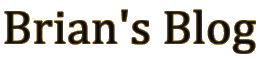
|